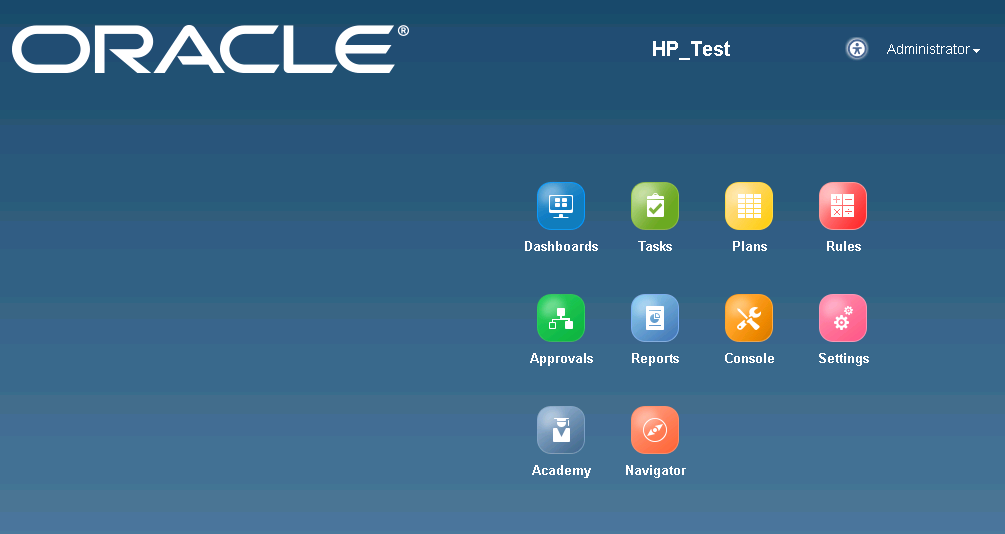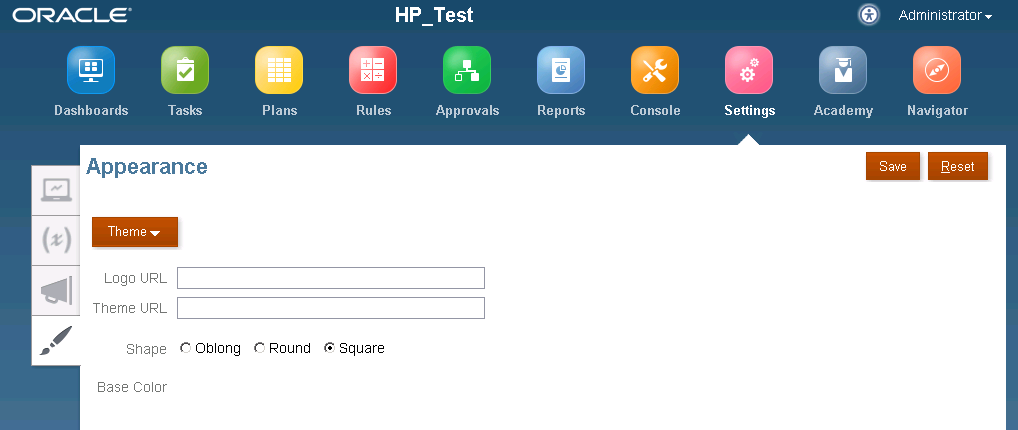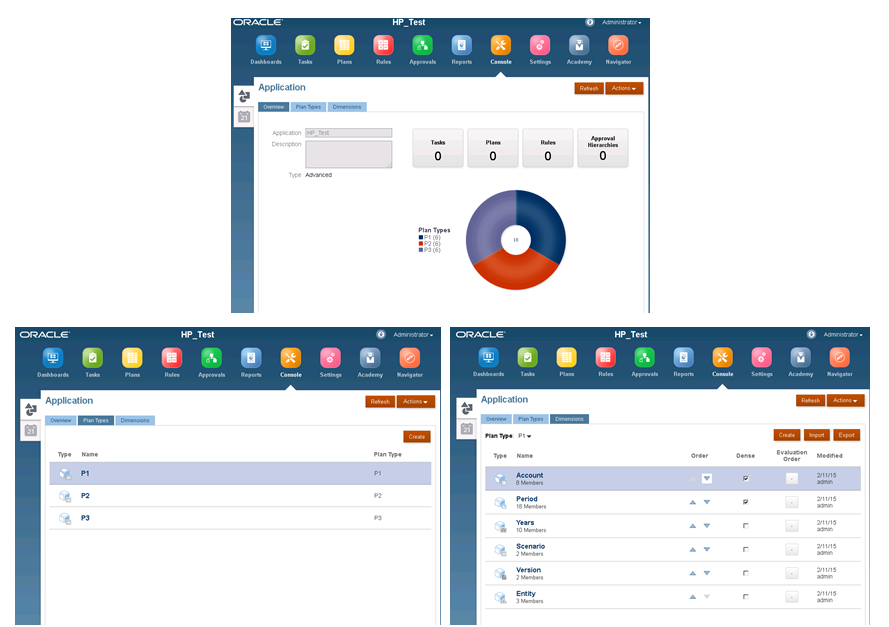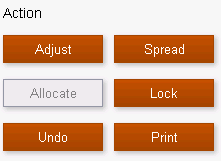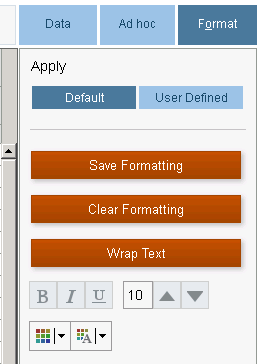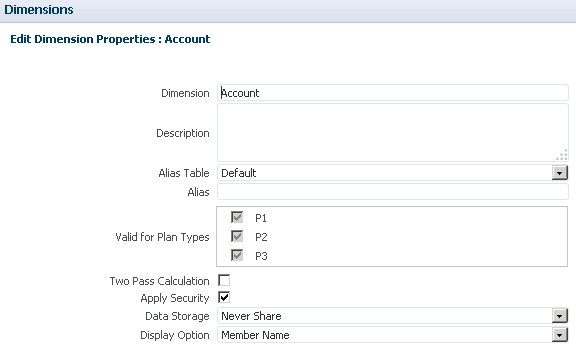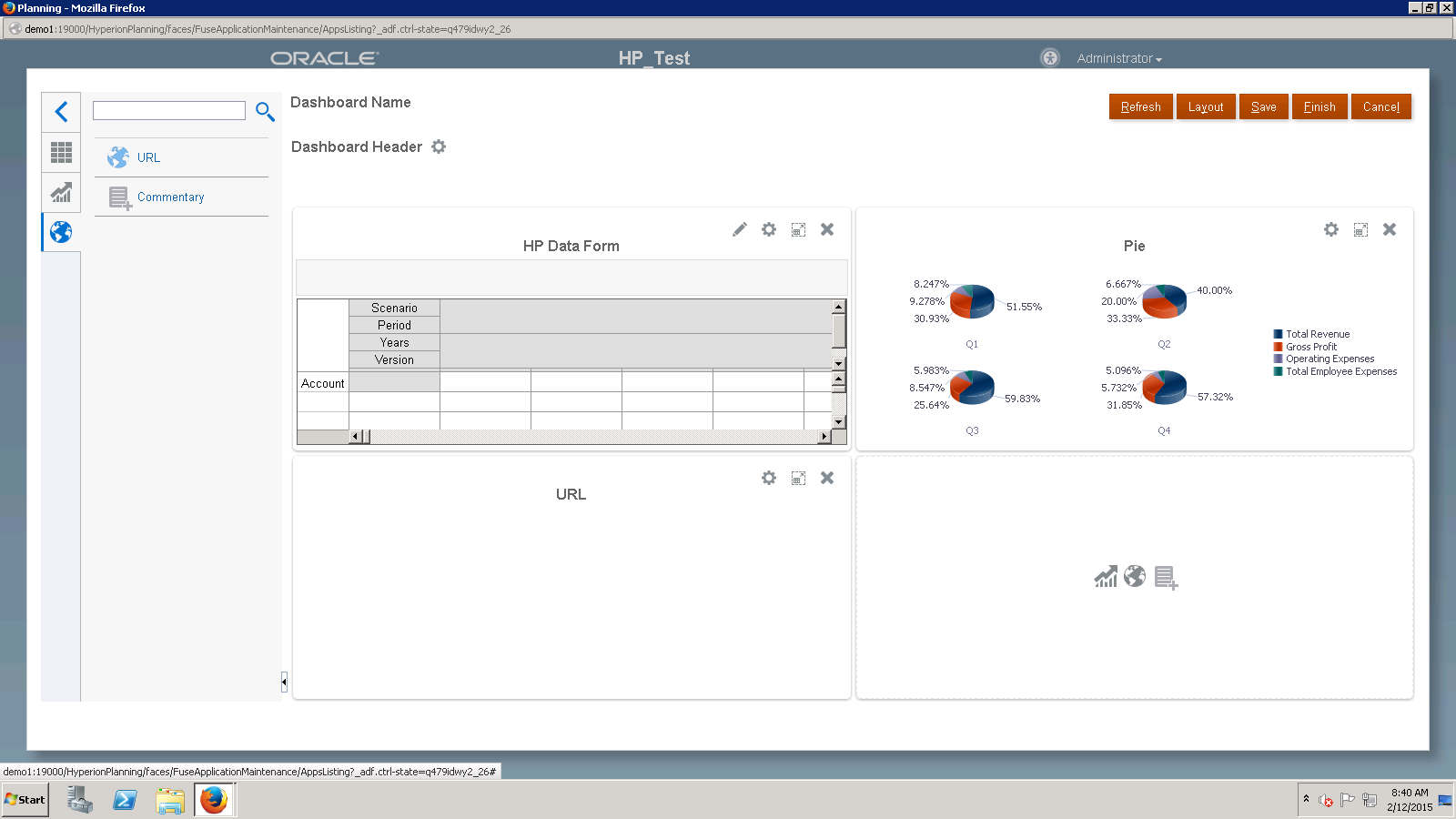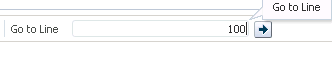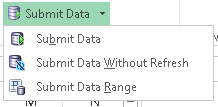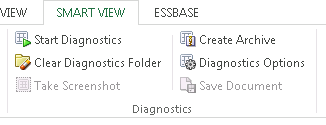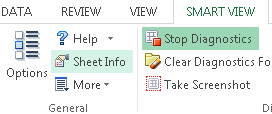Hyperion Planning
Check out the new 11.1.2.4 Hyperion Planning New Features!
♦ Homepage & Interface Updates
A new simplified interface creates an efficient way for users to create and manage an application, specifically by accessing common tasks through home page icons.
Once application is launched:
In addition, users can use the Setting Icon to customize their interface by adding a company logo or placing a watermark background.
Use the Console on the home page to view the following items:
• Visual overview of the application
• Number of dimensions by plan type
• Total number of tasks, plans, rules and hierarchies
• Refresh the application
• Set a scheduling for backing up the application
♦ Enhanced Performance in Forms
Since Planning forms will now mostly utilize the client side, scrolling, entering data, load time and new actions such as undo will have a faster, increased response time when working with forms. According to Oracle, “we estimate that servers can now handle 33 percent more load than before in the same response time.”
Note: New Undo Feature: If an administrator has allowed access to users to use the Undo function, users can press undo or press Ctrl Z to undo actions since the form was last opened or refreshed. Dependent cells are reevaluated as the button is used.
Additional Form Enhancements Include:
◊ Format forms to view certain data such as setting font size, color, bold, italicize or underlining data.
◊ Administrators can set up Automatic Save so users plan data is saved when they move out of a cell and data is aggregated immediately. The affected cells are displayed in green. Along with this option, administrators can also select Run Form Rules on Auto Save, which updates dynamically calculated cells that depend on the changed cell values
♦ Schedule Recurring Jobs
The new job scheduler allows admins to automate jobs such as importing and exporting data or metadata, launching a business rule and refreshing the database. The job can be scheduled immediately or in intervals.
♦ Manage Dimensions
Unlike the past, users or admins can now create or rename dimensions, view details of a dimension and set the order of dimensions in order to determine how calculations are performed.
♦ Quick Import and Export
Note: Use comma or tab delimited files.
After creating an import file for each artifact, import dimensions, Smart Lists and exchange rates from a file or Planning Inbox. In addition, after importing metadata, populate an application with data by importing it from a comma or tab delimited file. Metadata exports can be completed locally to a computer or a Planning Outbox.
Additional Planning Enhancements Include:
◊ Format and save ad hoc grids as reports to view in Planning and FR
◊ View and distribute dynamic reports that summarize data, in PDF or HTML format
◊ Create dashboards in Planning to provide a quick, visual key of data. Drag forms, charts and external links to the dashboard.
Hyperion Calculation Manager
New Calculation Manager features worth mentioning:
♦ Custom Defined Functions
New Custom defined functions such as launching MaxL scripts, copying or exporting data, adding or removing quotes and more can be accessed from within the function selector of Calculation Manager.
♦ Analyzing Scripts
Analyze business rules and scripts by navigating to view script mode. Each line has an icon next to it that holds analysis information. The following analysis information includes:
• The line of the script that uses the most execution time is highlighted in red.
• Block Count
• Number of Potential blocks and Counted Blocks
• Scope of the FIX statement
♦ Comparing Scripts of a Saved vs. Changed Rule
Compare the script of a saved rule to the changed version of the rule. This functionality will be most useful to see how the two versions are different from each other and view changes. You can display the scripts side by side within the Designer view of Calculation Manager.
Additional Enhancements:
◊ Search and replace text in Variable Designer
◊ In Script Editor:
° Use the Go to Line function, to see the line number desired highlighted in the script
° Expand or collapse a line in the script (For example, hide the lines under a FIX statement)
° Using the search functionality, use Previous or Next
◊ Customize columns in which they display in System, Deployment, Custom and Filter view
◊ Create, edit, delete and display a list of location aliases for BSO databases and applications
◊ Import Essbase calculation scripts with run-time prompt variables.
Hyperion Smart View
♦ Submitting Data
• Submit Data Without Refresh: Submit cells with new values, also known as dirty cells without refreshing. This functionality previously only applied to Essbase.
• Submit Data Range: Select and submit cell ranges to only submit cell data from the selected cells. If there are cells on the sheet outside of the range, their new value is not submitted.
♦ POV & Pivot Enhancements
When using an Essbase connection, multiple members can now be pivoted from the grid to the POV toolbar or vice versa. In addition, a dimension can now remain on the POV toolbar. Previously, only one member in a dimension could be pivoted and Essbase only supported at least two dimensions in the POV tool bar.
♦ New Diagnostics Tools
If an issue using Smart View is encountered, use the new Smart View Diagnostic tools displayed in the ribbon. Create log files, take screen shots, zip the files and send the file to Oracle Support. The information will be reviews by Oracle Support to help trouble shoot the issue.
Note: Admins can hide data values and member names using the tool, before the information is sent to Oracle.
♦ Member Selection for Business Rules and Modifying User Variables
The member selection dialog box for Business Rules and modifying user variables is now the same as the standard Smart View Member Selection box. This new enhancement improves performance when selecting members for business rules and modifying user variables.
Additional Smart View Enhancements:
◊ Administrators can require users to specify a user name and password when accessing drill through reports.
◊ The Sheet Information dialog box is available across all Hyperion products.
Hyperion Essbase
Quick New Features Worth Mentioning:
• The MaxL EXPORTDATA command now includes new grammar to make exported data anonymous. This new functionality helps reduce the risk of data confidentiality.
• For a list of new calculation functions and changes, please visit: http://docs.oracle.com/cd/E57185_01/epm.1112/essbase_new_features/essbase_new_features.html
Hyperion Financial Management
Multiple Selection of Load Files, Metadata Merge Utility