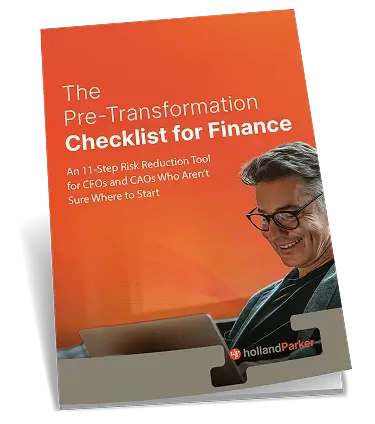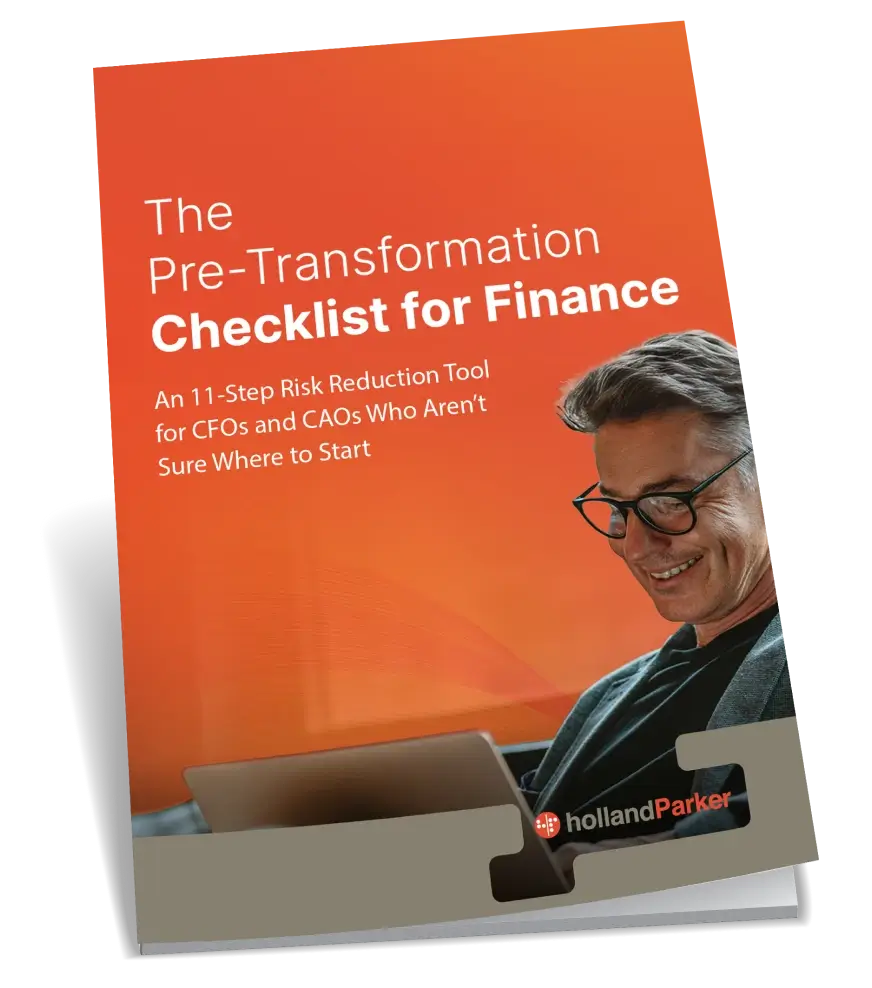Updates to metadata in Data Relationship Governance (DRG) are made through workflows. Workflows contain two required stages and two optional stages. The two required stages are ‘Submit’ and ‘Commit’, while the two optional stages are ‘Enrich’ and ‘Approve’. The two required stages in a DRG workflow ensure that any update made to the metadata meets the established requirements, of which there are numerous possibilities. The two optional stages in Data Relationship Governance are supplementary to the ‘Submit’ and ‘Commit’ stages in securing metadata, but are not necessary. The ‘Enrich’ stage is used to update an already existing workflow and the ‘Approve’ stage acts as a pre-approval stage to the ‘Commit’ stage.
Securing Metadata
In order to secure the metadata, there are a few options to limit the updates that can be made. Security can be established to grant access to only the users that need permission to make the updates. Restrictions can be put in place to limit who can make updates to the metadata. These restrictions can also determine which users can see which metadata. For example, an organization may have a manager, approver, and/or requestor roles.
The manager could be assigned a ‘Data Manager’ user-role, which grants full access. They would be able to see all of the metadata, see which changes are made, and have the authority to approve or reject any of the updates. The manager also has auditing capabilities. They could see any request that is made and see which decision the approver made.
An approver could be given the ‘Governance User’ user-role. This role would allow the approver to approve or reject updates made to the metadata. The requestor could be assigned the ‘Workflow User’ user-role, which allows them to create a request and submit that request for approval. However, that is all that the requestor is allowed to do.
Another way to secure metadata is through validations. Validations establish a security check system. They can be assigned to different stages of the workflow and force the user making the request to pass the validation before the request can move on to the next stage of the workflow. Through validations, managers and upper-level users can be certain that updates made or that have been made to the metadata have passed the minimum set of requirements that the organization has established. Validations can range from anything like checking the number of characters a node name has in a request, to making sure that the request falls under a specific hierarchy within the metadata.
Auditing Metadata
There are three main tools in Data Relationship Governance that can be used to enhance metadata auditing capabilities. The purpose of these tools is to monitor and track metadata changes to let users know exactly what has taken place within the application. These tools are located within the workflow model setup page and can be adjusted at any time. In order to adjust any of the following tools, open up the ‘Administer’ tab on the left-hand side of the screen, right-click on the workflow model that you want to update, and click ‘Edit’.
The first of these tools is the ‘Request Duration’ option. This tool allows a user to set a date of when the request needs to be approved or rejected. If a certain amount of days go by, and the request has not been evaluated, it becomes ‘Overdue’.
The second tool is the ‘Claim Duration’ option. The ‘Claim Duration’ tool works in the same way as ‘Request Duration’, except a request becomes open for anyone to claim after the determined number of days have passed. A manager with the Data Manager user-role would be able to see that the request has gone into the ‘Overdue’ state or that the request is ‘Unclaimed’ and could take the necessary action to resolve the issue.
The third auditing tool offered in Data Relationship Governance is the ‘Notify’ option. This tool sends out alerts when requests move to certain stages to whoever is set up to receive the notifications. The ‘Notify’ option can be set up for the assignees, the participants, or both. This feature also allows upper-level management to be kept in the loop and know the status of every request.
There are many different ways metadata can be secured and monitored through a combination of security, validations, and auditing tools within Data Relationship Governance. The user roles control who can see and/or do what in DRG, while validations act as requirements that must be met in order to carry out an update. By creating different levels of security and adding one or more validations to each stage of the workflow, Data Relationship Governance can guarantee that the metadata is safe and secure. Management can also supervise the workflow processes with the use of the auditing tools, allowing them to take more of a back-seat approach, but also keep their foot in the door.
References
- “Oracle Data Relationship Management Administrator’s Guide,” last modified August, 2013, http://docs.oracle.com/cd/E40248_01/epm.1112/drm_admin.pdf