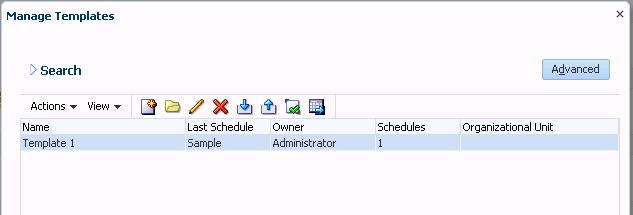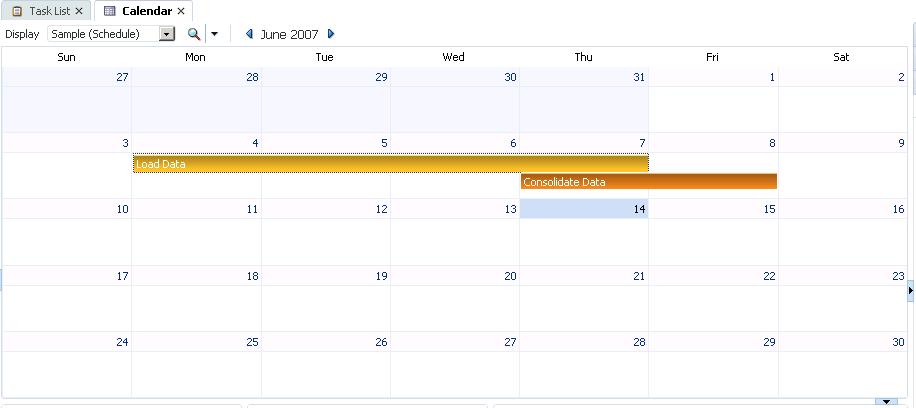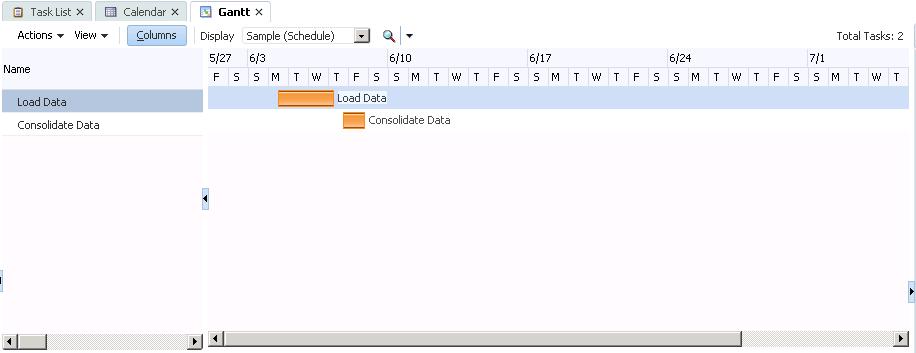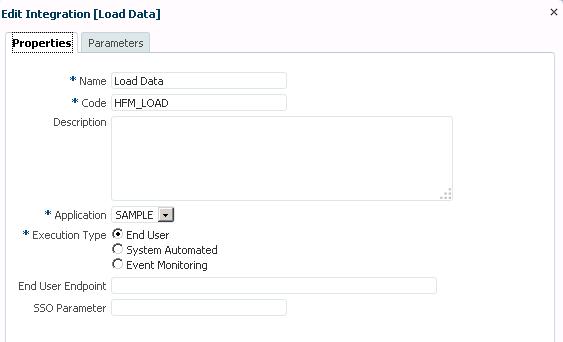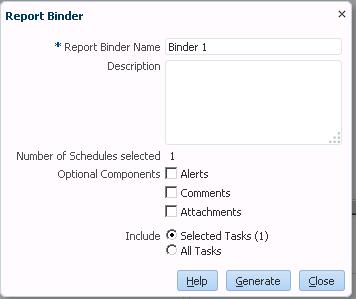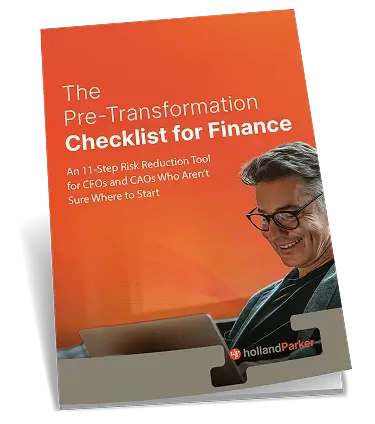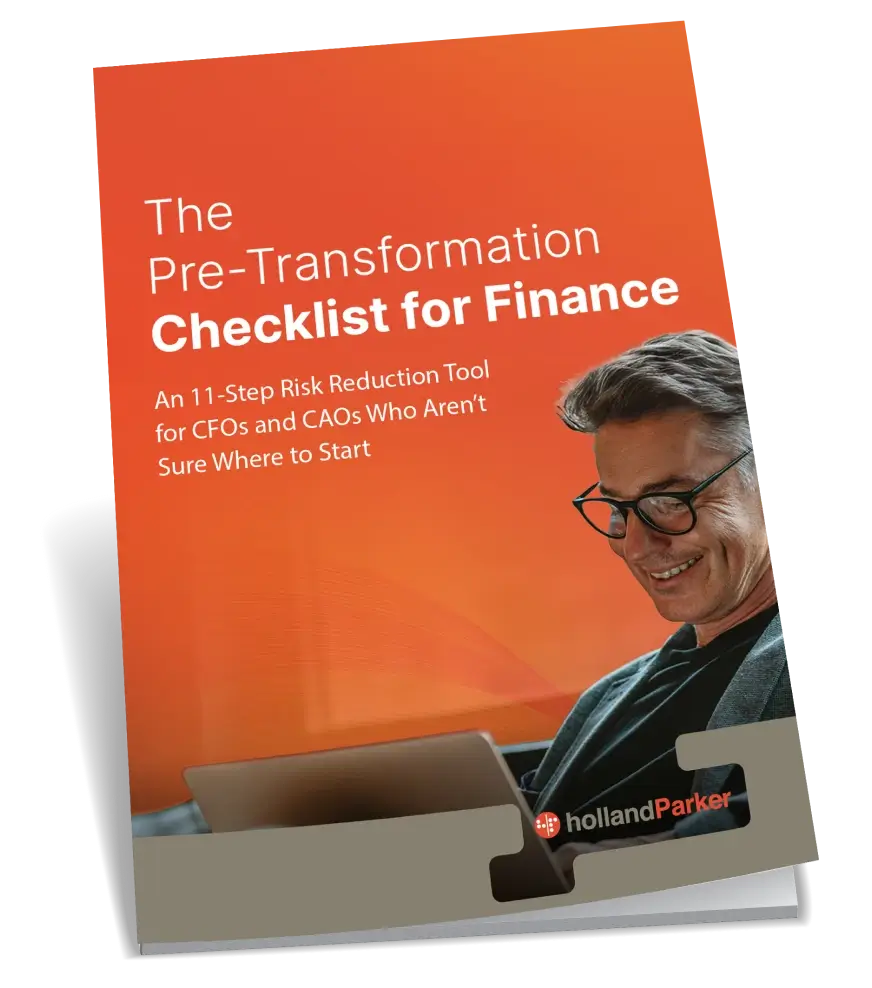Hyperion Financial Close Manager (FCM) is the first of two products included in the Financial Close Management Suite. Financial Close Manager applications serve as a central location for all tasks involved in the close process. With FCM, the administrators are able to manage all close tasks and monitor each close task’s status. Financial Close Manager can also connect to external applications, such as Hyperion Financial Management (HFM) and Data Relationship Management (DRM). This capability is what makes FCM versatile and unique. When performing a task in FCM, HFM is automatically updated with the data/information from FCM.
Financial Close Manager is valuable because of its Dashboard, which functions as a centralized management utility. FCM has everything administrators and users need and use during the close process in one application. By collecting all close tasks into one application, the amount of time spent navigating between tasks and external applications becomes minimal. This significantly reduces the overall amount of time spent on the close process as well.
There are several features within FCM that can help reduce close time, such as Templates, the Calendar View, the Gantt View, Integrations, and Report Binders. Individually, each of these features has a significant purpose for streamlining a close period. However, when all of these features are utilized together, the close process can become very hands-off for administrators and much simpler for the end-users. The following key features are what give Financial Close Manager the major value that it contains.
Templates are used to make close schedules more efficient and give users the ability to reuse the template for several close processes.
- Can contain any or all of the close tasks, and are easily modified if a change is necessary for a certain close period.
- Created for different types of close periods – a monthly or quarterly close process.
- Assign close tasks to days based on the day of the close period, not by a calendar date
Calendar View provides users the ability to view the close tasks in a calendar format, either in Month View, Week View, or Day View.
- Month View displays one month at a time, and shows the tasks as a colored bar that extends from the start to end day.
- Week View displays one week at a time, with the days formatted in columns, and the tasks broken down by hours of the specific day.
- Day View only shows the tasks that occur on the specific day.
- If a template is being used for the close period, the calendar will be displayed based on the days of the template schedule.
Gantt View graphically displays all of the tasks, how long each task will take, and the dependencies between the tasks.
- Users can view the order of the task, parent-child task relationships, and each task’s status.
- Easy to use – it allows users to reorder tasks by dragging and dropping them.
- Offers the administrators a way to easily ensure that the close process is being completed on schedule.
Integrations link external application to certain tasks in the close process. These Integrations make it easier for end-users and administrators to complete the close period through validations, automation, and monitoring.
- Three Integration Types:
- End-User Integrations require the user to perform or validate that a task has been completed.
- System-Automated Integrations automatically execute the tasks in the External Applications once the task is reached in the close process.
- Event Monitoring Integrations track tasks that occur in the External Applications.
- Integrations can give administrators the peace of mind that their end-users are completing the necessary tasks.
- The tasks can also be fully automated, requiring less of the administrators’ time to carry out the close process.
A Report Binder is a summary of the tasks that occurred during the close period, along with Alerts, Comments, and Attachments associated with the tasks.
- Users can filter within the binder to show certain schedules, tasks, and task details.
- Allows administrators to spend more time managing and monitoring the close process than focusing on minor details.
- Provides the administrators with the details of which tasks were accomplished or not, when they were completed, and any additional information that might be required to finish a close period.
Overall, the value that Financial Close Manager has revolves entirely in the automation of tasks and the little amount of work needed to locate all necessary information in carrying out a close process. FCM places everything needed in one place so that users and administrators can spend less time navigating between different applications and screens, and more time focusing on the tasks at hand. The ability to automate a close process is also very beneficial. Every user involved in the close process will know what is due and when, where the company is situated in the close process, and what needs to be resolved. Financial Close Manager is essential for creating a unified close process for any business.