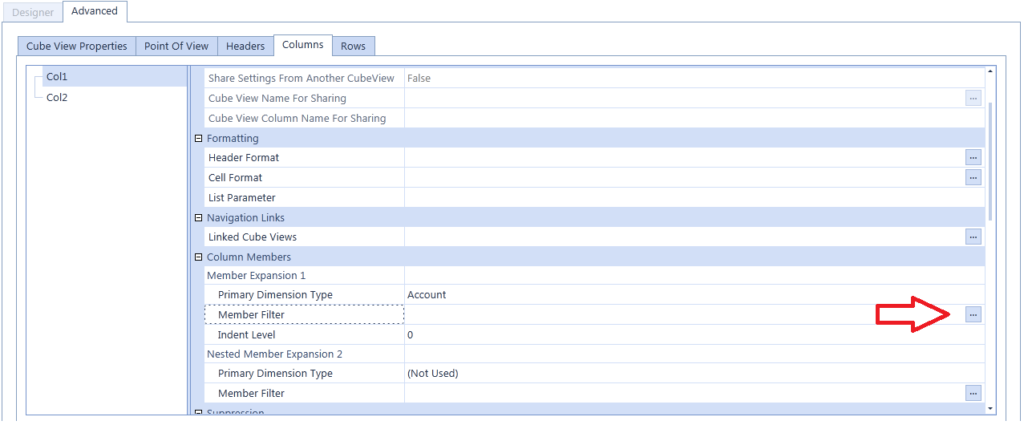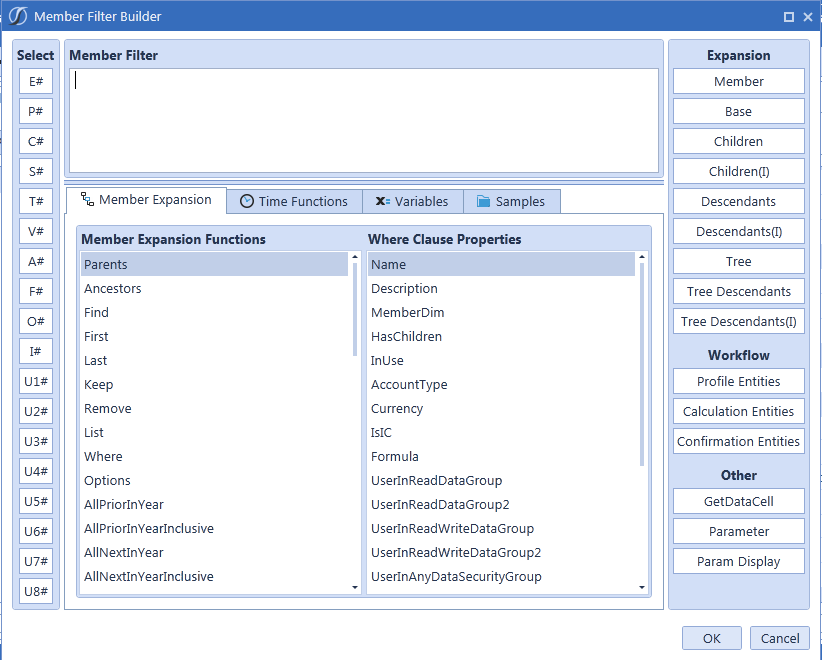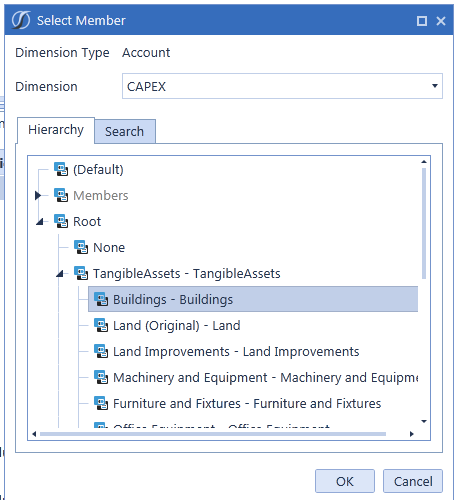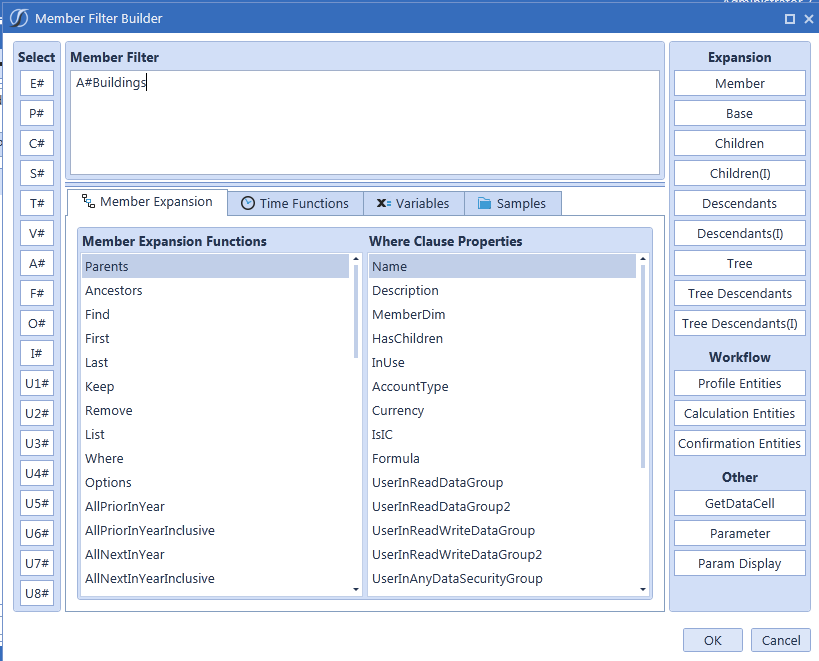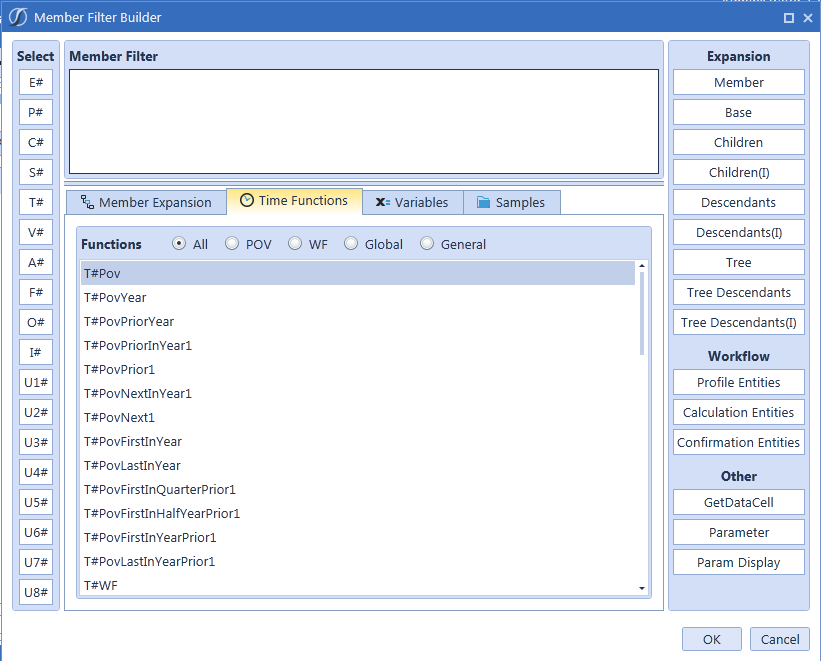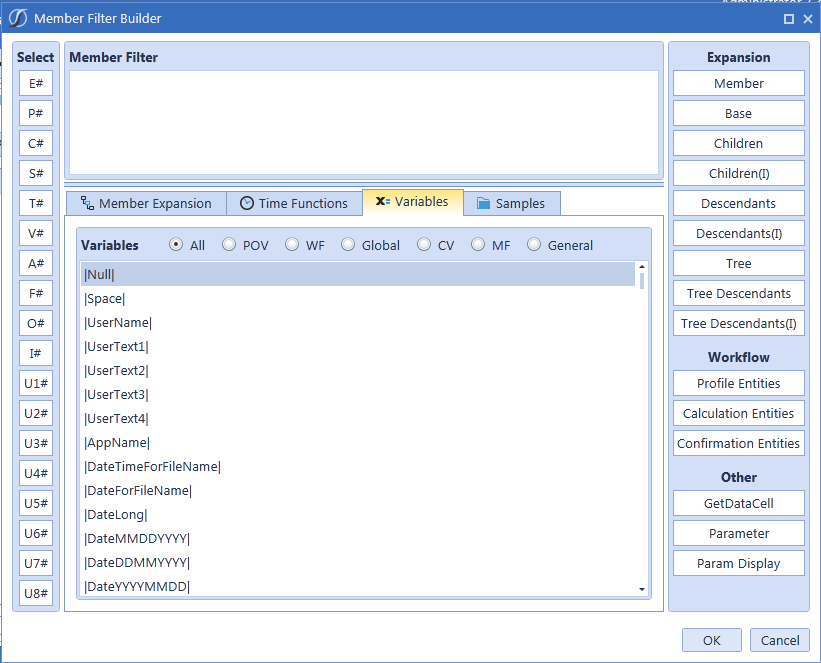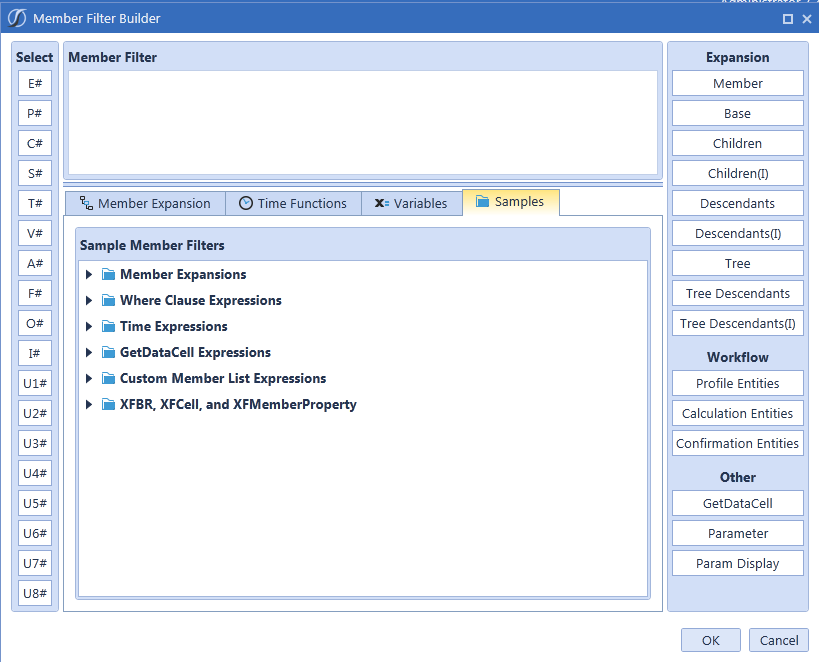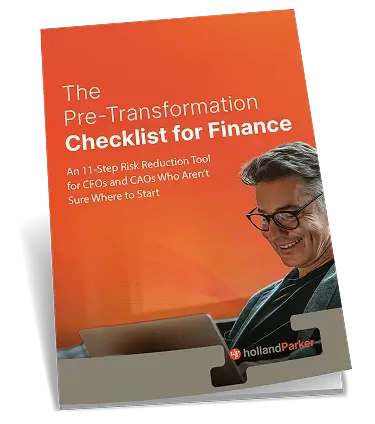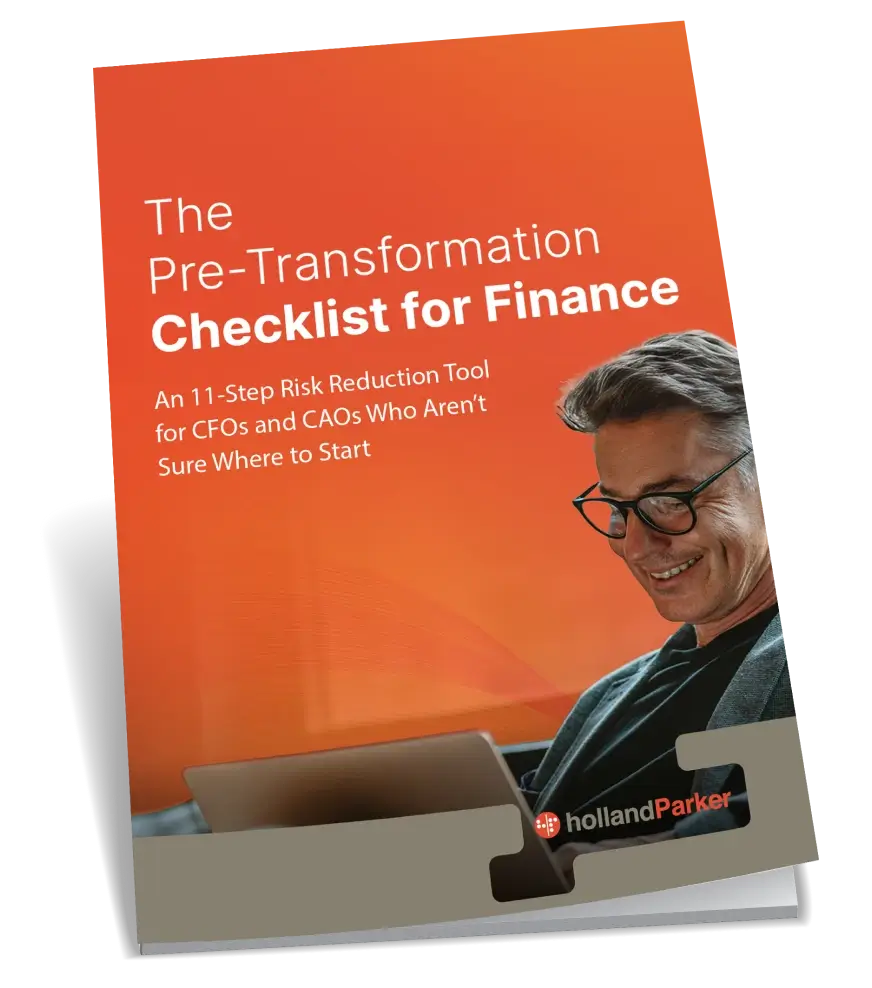Member Filters are used in OnStream XF’s Cube Views to define how that report will be presented. They are set up in the Cube View’s in the columns and rows, and in the Point of View. Users have a wide variety of options when creating their Cube View Member Filters. They can choose specific members, functions, or member expansions, but the list also goes on. Properly defining the Member Filters is very important in order to have a well-designed and functioning report.
The first step when setting up Cube Views in OneStream XF is to define the Member Filters in the columns and rows. To do this, users should select the row or column they wish to modify. Then, choose the Primary Dimension Type from the drop-down list.
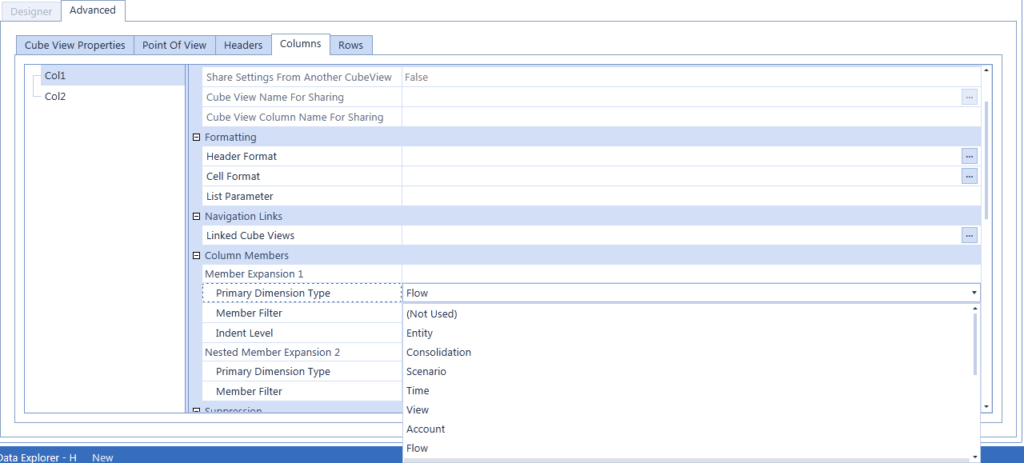
After a dimension is selected, click on the Member Filter ellipsis to choose the column or row member(s).
The Member Filter Builder will pop up. You have the option to type the desired member(s) or manually select them. If you plan to select your members, you need to start with the dimension types on the left side of the Member Filter Builder. So when you click on a dimension, the dimension’s hierarchy will show up in order to choose a member.
The Account dimension hierarchy pops up after clicking on ‘A#’. For this example, ‘A#Buildings’ is selected.
Here is the Member Filter Builder screen after selecting the ‘A#Buildings’ member.
In addition to dimension members, users can also apply Member Expansions, Where Clause Properties, Workflow items, and Other objects within the Member Filter Builder.
The ‘Time Functions’ tab is where users can find all of the OneStream Time Functions. These functions can pull the Time member from the Point of View (POV), the WorkFlow (WF), the Global POV, or a General list of Time specific functions.
The ‘Variables’ tab is where users can find all of the OneStream Variables that apply to the POV, Workflow, Global POV, Cube View (CV), Member Filter (MF), and a general list of variables.
Finally, the ‘Samples’ tab is where OneStream has provided some examples on how to create different expressions. If a sample has an example attached to it, the example will appear when the user hovers over the sample. Therefore, Samples are a great place to start when attempting to build a more complex Member Filter.
In conclusion, there are many different options when it comes to building Member Filters. Users can either pull a list of dimension members, or use member expansions, time functions, or variables. Also, the ability to use Samples created by OneStream is very beneficial when building Member Filters. These Samples come with short explanations which provide the user a better understanding of how to use it. The Member Filter Builder has many capabilities and is very simple to use!
Even More Capabilities Through OneStream Software
Since the original publication of this article in September 2016, OneStream Software has grown into the market leader for Corporate Performance Management (CPM) solutions for global organizations. The modern, unified OneStream XF platform — now in its fifth generation — has boosted performance and increased scalability to help organizations meet complex planning and reporting needs.
We are proud of our 100 percent company dedication to OneStream and to be a top OneStream Implementation Partner with Diamond status. Find out more about migrating to OneStream and our Diamond OneStream Implementation process by contacting HollandParker today.