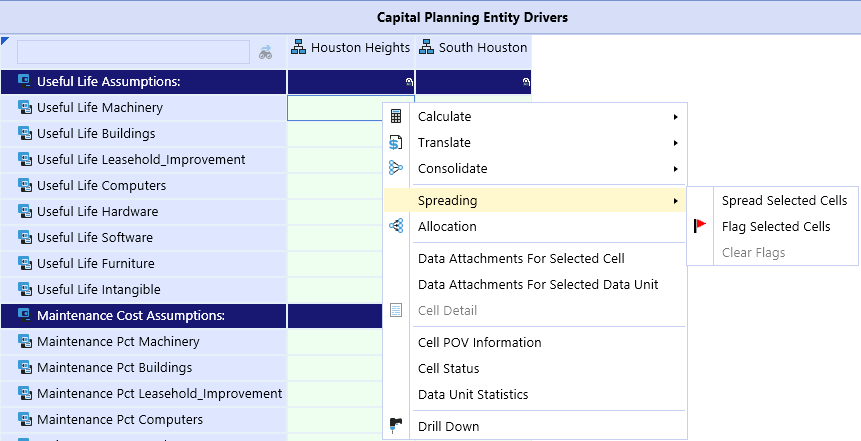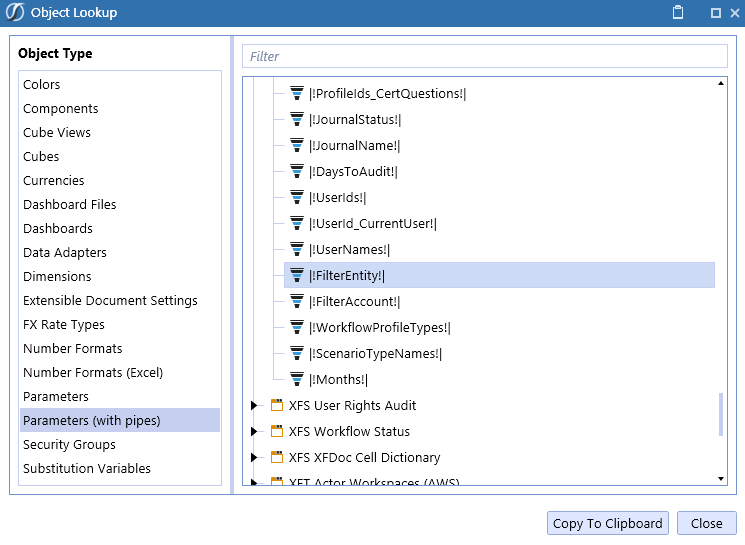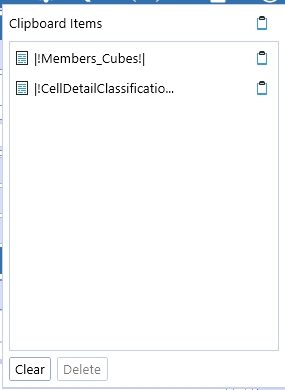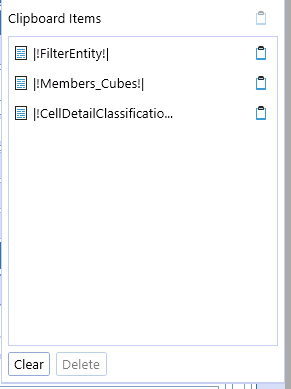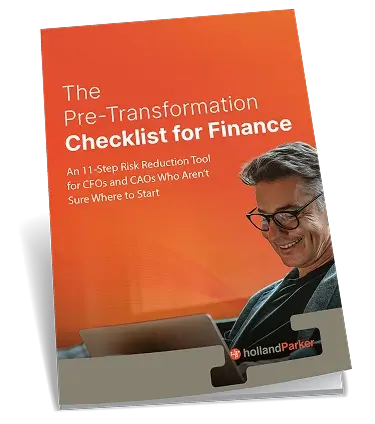OneStream Software just released version 4.0.0 of OneStream XF, which includes several new features. These features incorporate Data Management in Cube Views, a new Clipboard, and a Mobile Web Interface.
Cube Views
OneStream XF 4.0 has created two new features in Cube Views regarding Data Cells. These features are Allocations and Spreading. Allocation allows users to allocate the data based on a weighted percentage within the Cube View Data Explorer Grid, Excel Cube View, or Quick View. Spreading is also available in the Cube View Data Explorer Grid and allows users to spread data across multiple cells within the data grid. Both of these options provide users a quick way to manage and manipulate their data.
These features can be accessed by right-clicking on a data cell in a Cube View.
From the OneStream XF Version 4.0 Release Notes:
- Added weighted Allocations for Form data which can be completed in the following areas by right-clicking on the data cell:
- Cube View Data Explorer Grid
- Excel Cube Views
- Quick Views
- Added Spreading capabilities to a Cube View while viewing it in the Data Explorer Grid. This provides the ability to spread an amount across selected cells and to flag cells so the original amount is retained during the spreading process. Access this feature by right-clicking on a Cube View data cell.
[elementor-template id=”5244″]
Clipboard
The Clipboard allows users to copy and store a maximum of ten items to this clipboard. In previous versions, users were able to only copy one item at a time, which lead to a lot of back-and-forth clicking. This new feature will be very beneficial in the building of the application pieces, such as Cube Views. The Clipboard provides a quick storage place for users to copy multiple items at once and have those items easily accessible.
Once the user has something to copy, such as a Parameter, they need to click ‘Copy to Clipboard’. We will copy the |!FilterEntity!| parameter.
Then the user needs to open the Clipboard by clicking on the icon.![]()
Then the user needs to click on the icon in the top-right corner to paste the |!FilterEntity!| parameter.
Finally, the |!FilterEntity!| parameter has been pasted into the Clipboard.
From the OneStream XF Version 4.0.0 Release Notes:
Added a new Clipboard feature to the application tray, formula editor, and all OneStream dialogs. This allows users to drag and drop items such as data cells, text, rule scripts, etc. to the clipboard in order to reuse them in other areas. Users can store up to ten items on a clipboard.
Mobile Web Interface
The Mobile Web Interface will allow users to access their OneStream application and its data through their mobile device’s web browser. The Mobile Web Interface can present Dashboards, Cube Views, Documents, and several other items from the application. This capability is perfect for Administrators and Executives that need to quickly review data while away from their desks. The Mobile Web Interface is another dynamic tool that proves OneStream XF was designed with the end-user in mind.
From the OneStream XF Version 4.0.0 Release Notes:
OneStream now has a Mobile web interface allowing users to consume OneStream data which includes the following:
- Dashboards
- Cube Views
- Workflow Status
- Server Status
- File Explorer Documents including Extensible Documents
- Task Activity