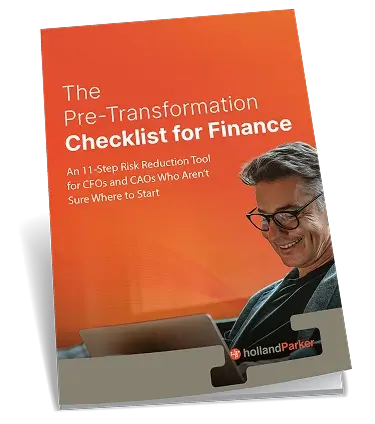Holland Parker | OneStream Public Training
Public Training on OneStream Software
HollandParker is a OneStream Diamond Partner that delivers education services on OneStream Software for Fortune 500 corporations and global companies of all sizes.
Our public training is delivered virtually. Our virtual training environment allows us to interact directly with students as they complete training exercises. HollandParker can also deliver classes privately, either in-person or virtually. To customize classes to your application or address specific business needs, see Custom Training.
Our instructors are experienced OneStream trainers and certified administrators, with broad field experience, ensuring understanding and confidence utilizing OneStream.

Class Descriptions and Agendas

COURSE OBJECTIVES: Become skilled in analyzing OneStream data by creating ad hoc Spreadsheets (Quick Views) & Cube Views (Level 1)
COURSE DESCRIPTION: Level 1 will cover OneStream dimensionality and navigation, as well as analyzing OneStream data by creating ad hoc spreadsheet queries and formatted cube view reports.
RECOMMENDED AUDIENCE: Power Users, Subject Matter Experts, Project Leads, and new Administrators
AGENDA:
Day 1 Agenda:
- OneStream Overview
- Introduction to OneStream
- Introduction to Dimensions and Workflows
- Dimensionality
- Workflows
- Introduction to Cube View Reports
- Running Cube Views
- Ad Hoc Reporting in Quick Views
- Introduction to Quick Views
- Creating and Modifying Quick Views
- Using Retrieve Formulas in Spreadsheets
Day 2 Agenda:
- Data Input
- Importing Data
- Entering Data in Forms
- Adjusting Data with Topside Journals
- Introduction to Cube View Design
- Organizing Cube Views
- Creating Simple Cube Views
- Cube Views: Beyond the Basics
- Creating Cube Views from Templates
- Formatting Cube Views
- Calculations and Conditional Formatting in Cube Views
- Tips, Tricks & Troubleshooting

- Metadata Management
Creating and Updating Dimensions and Members
Cube Properties - Introduction to Extensibility
- Managing Workflows
- Managing Data Imports
Data Sources
Transformation Rules - Introduction to Member Formulas
Day 2 Agenda:
- Data Collection Templates
Creating Form Templates
Creating Journal Templates - Confirmation Rules and Certification
Applying Confirmation Rules
Setting up Certification in Workflows - Translation and Consolidation
- Intercompany Setup
- Data Management Steps and Sequences
- Introduction to Security

COURSE OBJECTIVES: Become skilled in analyzing OneStream data in the Excel environment in a variety of ways.
COURSE DESCRIPTION: Excelling w OS Excel Add-In will help you understand and navigate OneStream dimensions so you can analyze OneStream data by creating ad hoc spreadsheet queries (Quick Views), integrating predefined live OneStream reports (Cube Views), and building formula-based spreadsheets with OneStream intersections.
RECOMMENDED AUDIENCE: New OneStream End Users in Accounting or FP&A
HIGH-LEVEL AGENDA:
- Understanding OneStream Dimensions
- Creating Ad Hoc Reports with Quick Views
- Introduction to Quick Views
- Creating and Modifying Quick Views
- Researching Questions with Quick views
- Using Retrieve Formulas in Spreadsheets
- Integrating Cube Views in Spreadsheets

COURSE OBJECTIVES: Become skilled at creating reports in OneStream using Cube Views.
COURSE DESCRIPTION: Introduction to Creating OneStream Cube Views will help you understand and navigate OneStream dimensions so you can create compelling cube views, used for reports, forms, dashboards, and graphs.
RECOMMENDED AUDIENCE: Power Users who are ready to start writing Cube Views – or need a refresher
HIGH-LEVEL AGENDA:
- Understanding OneStream Dimensions
- Introduction to Cube Views
- Running a Cube View
- Drilling Down to Source Data
- Introduction to Cube View Design
- Organizing Cube Views
- Creating Simple Cube Views
- Enhancing Cube Views
- Cube Views: Beyond the Basics
- Creating Cube Views from Templates
- Regular and Conditional Formatting Cube Views
- Calculations in Cube Views
- Tips, Tricks & Troubleshooting

COURSE OBJECTIVES: Understand how to read, modify, and troubleshoot VB.Net script in OneStream as used in member formulas, business rules, and beyond.
COURSE DESCRIPTION: Business Rules Basics introduces basic constructs for working with Finance Business Rules and similar areas in OneStream. The course will focus on being able to interpret what various member formulas and business rules are calculating so that you can repurpose existing items, update them, or make clear requests of your consulting team. The course will introduce you to key building blocks of VB.Net, including initializing variables, using control statements, and recognizing methods and functions. You will also discover how to use the many “helps” found in the formula/ business rule editor, such as Args, Api, BRAPI, and Snippets. We will also discuss best practices and design considerations. The course will be hands-on in nature, so that you will build your skill of comprehending code and revising examples to complete a case study. In addition, you will learn how to run business rules in data management sequences and how to check your calculations using Quick Views.
RECOMMENDED AUDIENCE: OneStream Administrators or IT professionals supporting OneStream
HIGH-LEVEL AGENDA:
Introduction to Programming in OneStream
- What are Business Rules?
- Types of Business Rules
- Building Blocks of VB.Net
- Where VB.Net is used in OneStream
Applying Concepts to OneStream
- Data Unit Review
- Business Rule Case Study
- Tools for Business Rules
- Creating and Testing Member Formulas
- Creating Simple Business Rules
Testing Business Rules
- Enhancing Business Rules
- Principles and Best Practices
- Troubleshooting Business Rules