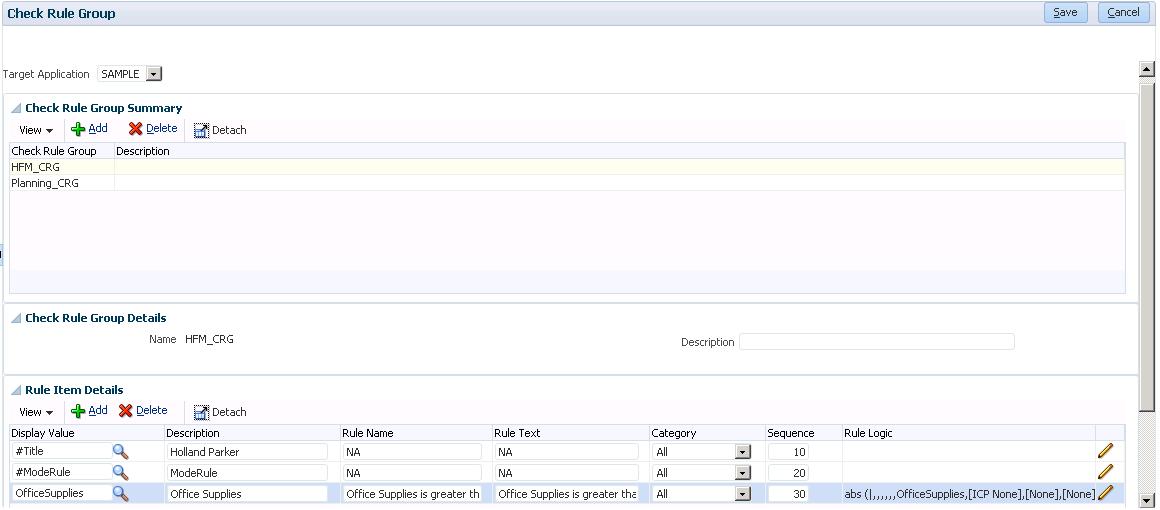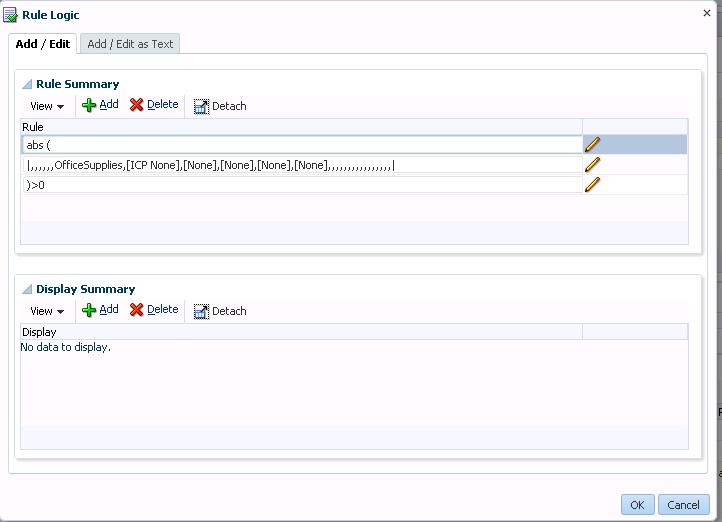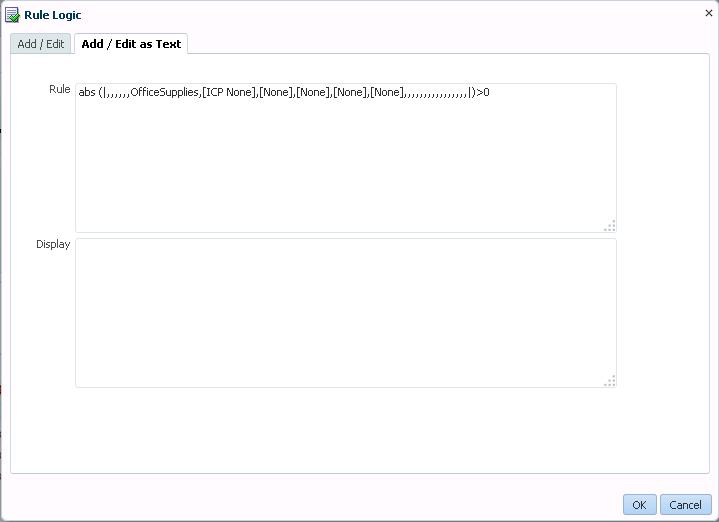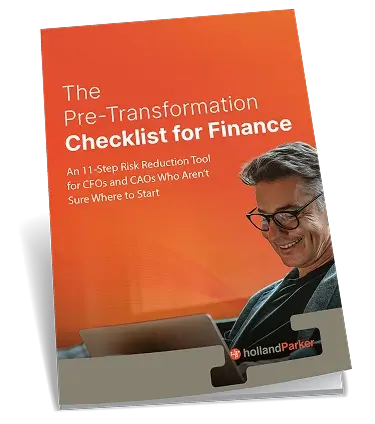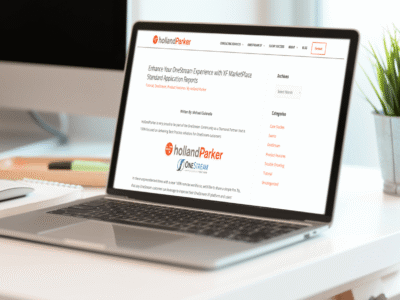Check Rule Groups are used in FDMEE to ensure that certain requirements are met when loading data to a Target Application. Within Check Rule Groups, there is Rule Logic. The Rule Logic is where the dimension members are defined to create a specific check within the data load. In order to establish Rule Logic, click on the pencil icon on the far right side of the screen.
Once Rule Logic is open, the user can define the dimensions and parameters in two different ways. The first way is the ‘Add/Edit’ tab. This tab allows users to choose the dimension members from a member selector list.
[elementor-template id=”5244″]
The second tab, the ‘Add/Edit as Text’ tab, does not give users the ability to choose the members from a member selector. Instead, users have to manually enter any members they want included in the Rule Logic along with the parameters as a single string of text.
Both tabs in the Rule Logic will produce the same results, it just depends on how the user wants to define the members. As seen in the examples above, the only dimensions that are defined are Entity, ICP, and the 4 custom dimensions. Those dimensions are locked on those members. However, for all the other dimensions that do not have a member specified, the Check Rule Group will run the check rule for all the members in those dimensions. It is up to the user and their business requirements on how specific the Check Rule Group’s Rule Logic needs to be.