The OneStream platform is constantly evolving and developing and Holland Parker is here to help you keep up. Continue reading for more advice and tutorials on the various features and functions of OneStream.
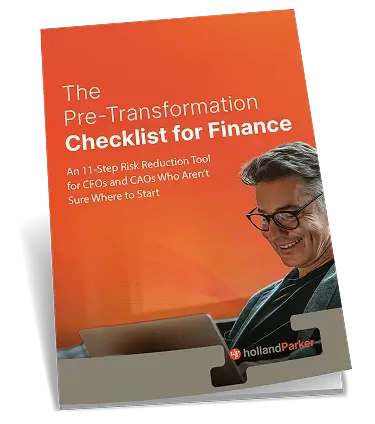
An 11-Step Risk Reduction Tool for CFOs and CAOs Who Aren’t Sure Where to Start
By following this checklist, organizations can systematically approach their finance technology transformation, ensuring that all critical aspects are addressed and that the transition is smooth and successful.
CFOs can’t transform finance if they’re not sure where to start. HollandParker gives CFOs the power to see where they should prioritize technology investments so they can transform finance with confidence.
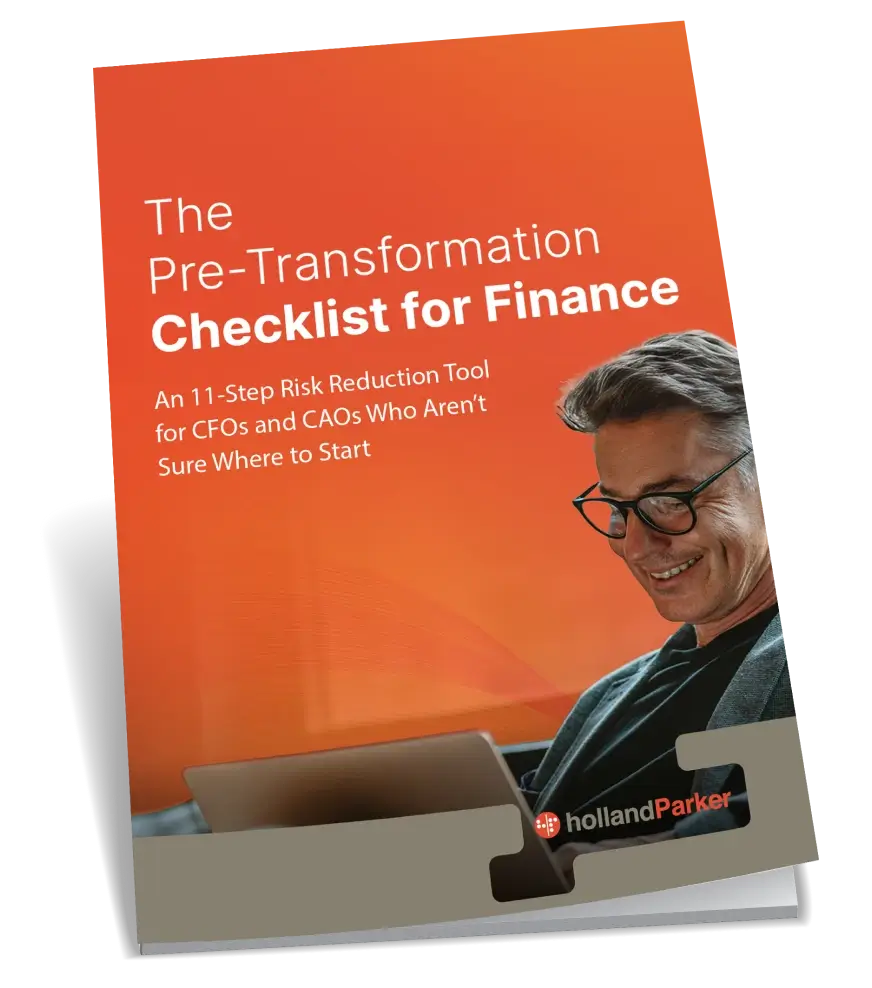
Tap into wisdom gained through 300+ finance transformations to uncover answers to questions you have and those you should.
Welcome to Holland Parker. We are committed to protecting your personal information and your right to privacy. If you have any questions or concerns about our policy or our practices with regard to your personal information, please contact us at [email protected].
We collect personal information that you provide to us when expressing an interest in obtaining information about us or our products and services, when participating in activities on the website, or otherwise contacting us.
The personal information that we collect depends on the context of your interactions with us and the website, the choices you make, and the products and features you use. The personal information we collect can include the following:
We use personal information collected via our website for a variety of business purposes described below. We process your personal information for these purposes in reliance on our legitimate business interests, in order to enter into or perform a contract with you, with your consent, and/or for compliance with our legal obligations.
We use the information we collect or receive:
We may process or share your data that we hold based on the following legal basis:
We may use cookies and similar tracking technologies to access or store information. Specific information about how we use such technologies and how you can refuse certain cookies is set out in our Cookie Policy.
We aim to protect your personal information through a system of organizational and technical security measures. We have implemented appropriate technical and organizational security measures designed to protect the security of any personal information we process.
We will only keep your personal information for as long as it is necessary for the purposes set out in this privacy policy unless a longer retention period is required or permitted by law.
In some regions, such as the European Economic Area (EEA), you have certain rights under applicable data protection laws. These may include the right to (i) request access and obtain a copy of your personal information, (ii) request rectification or erasure; (iii) restrict the processing of your personal information; and (iv) if applicable, to data portability.
We may update this privacy policy from time to time in order to reflect changes to our practices or for other operational, legal, or regulatory reasons.
If you have questions or comments about this policy, you may contact us by email at [email protected].