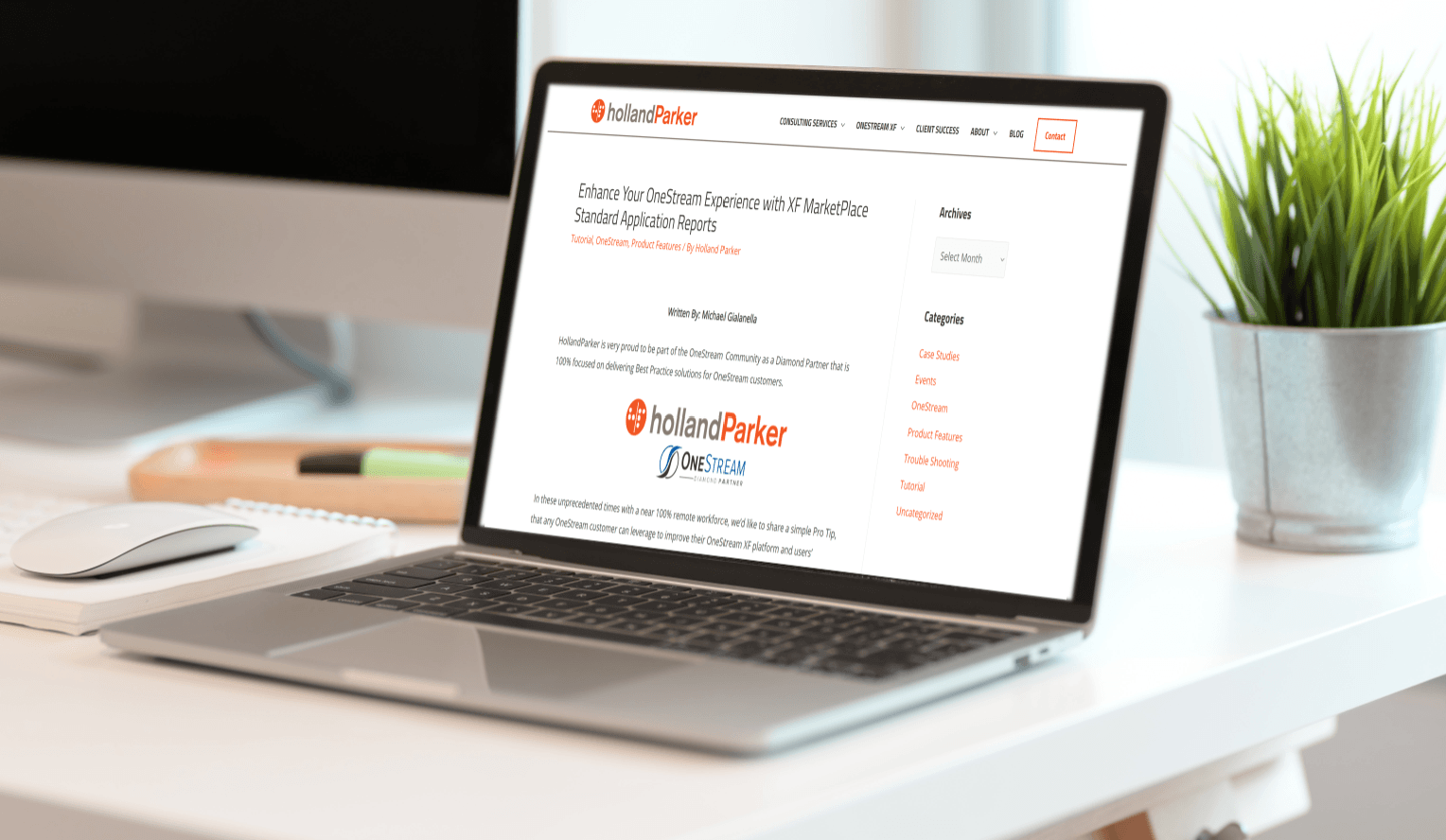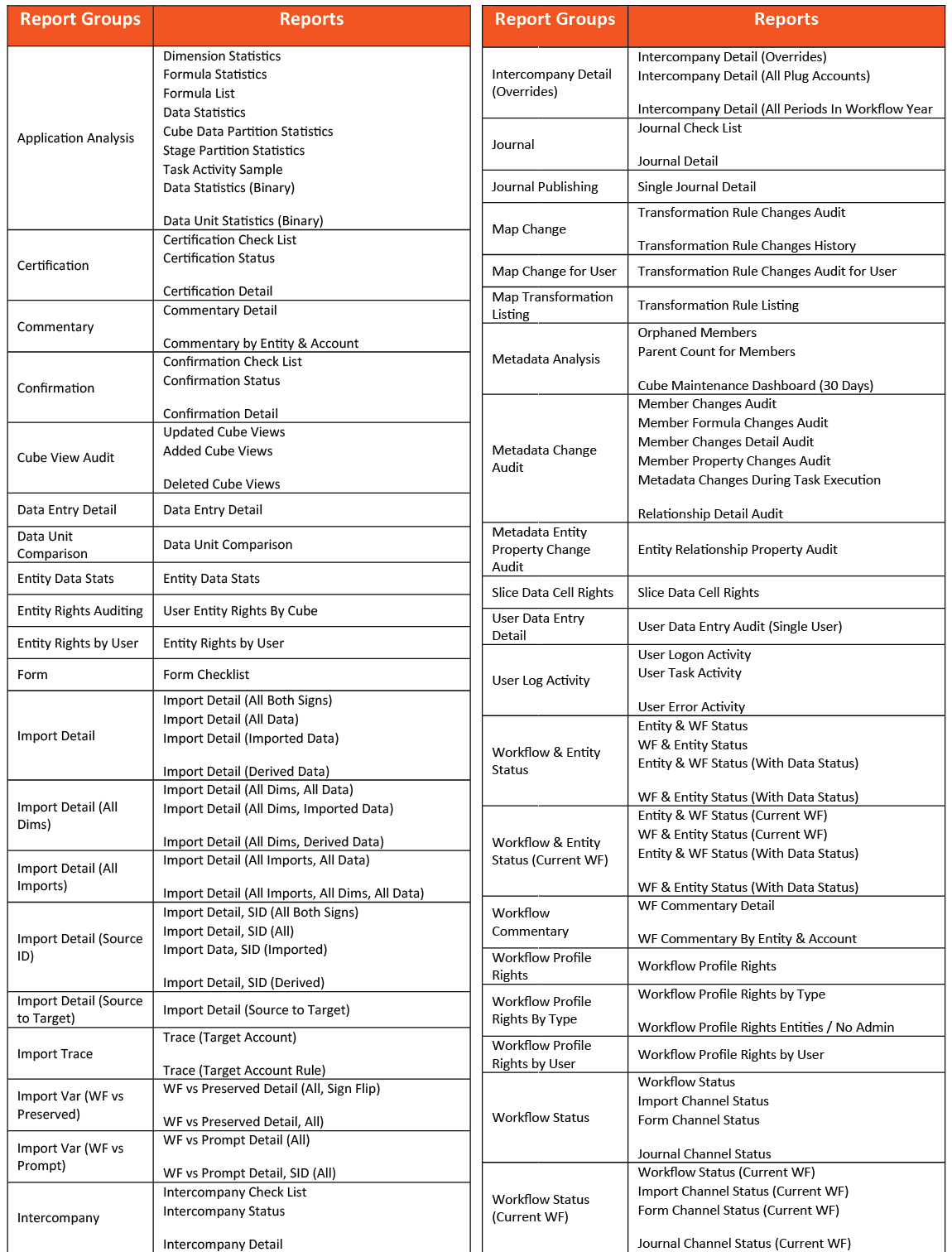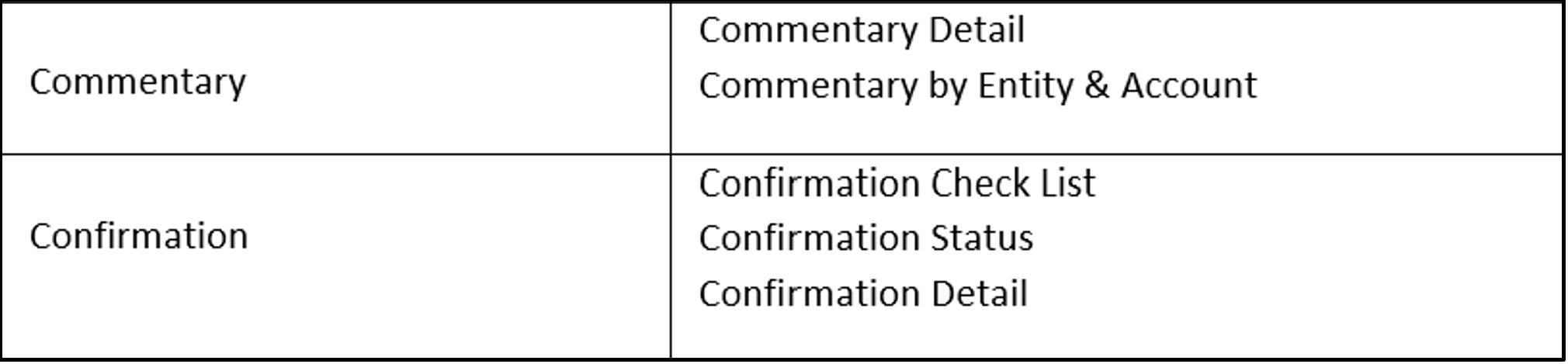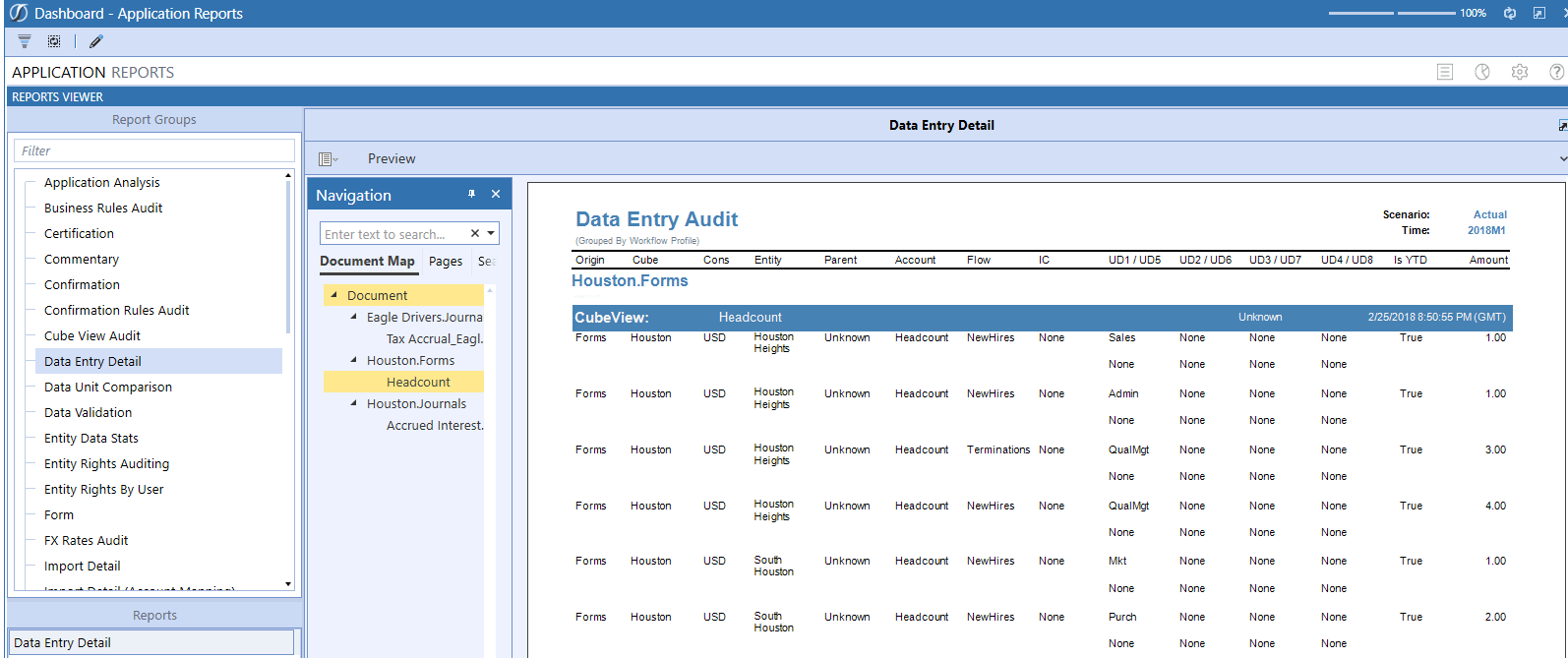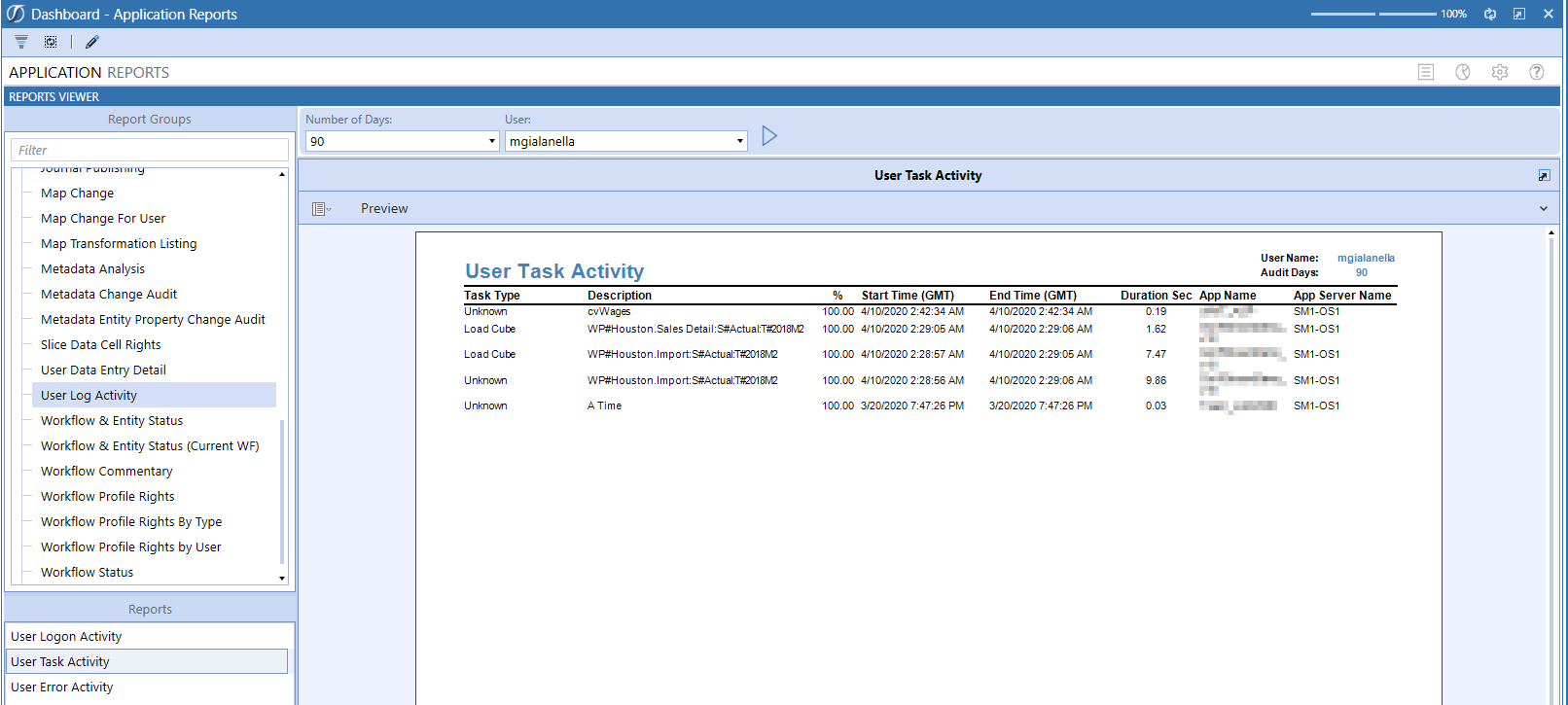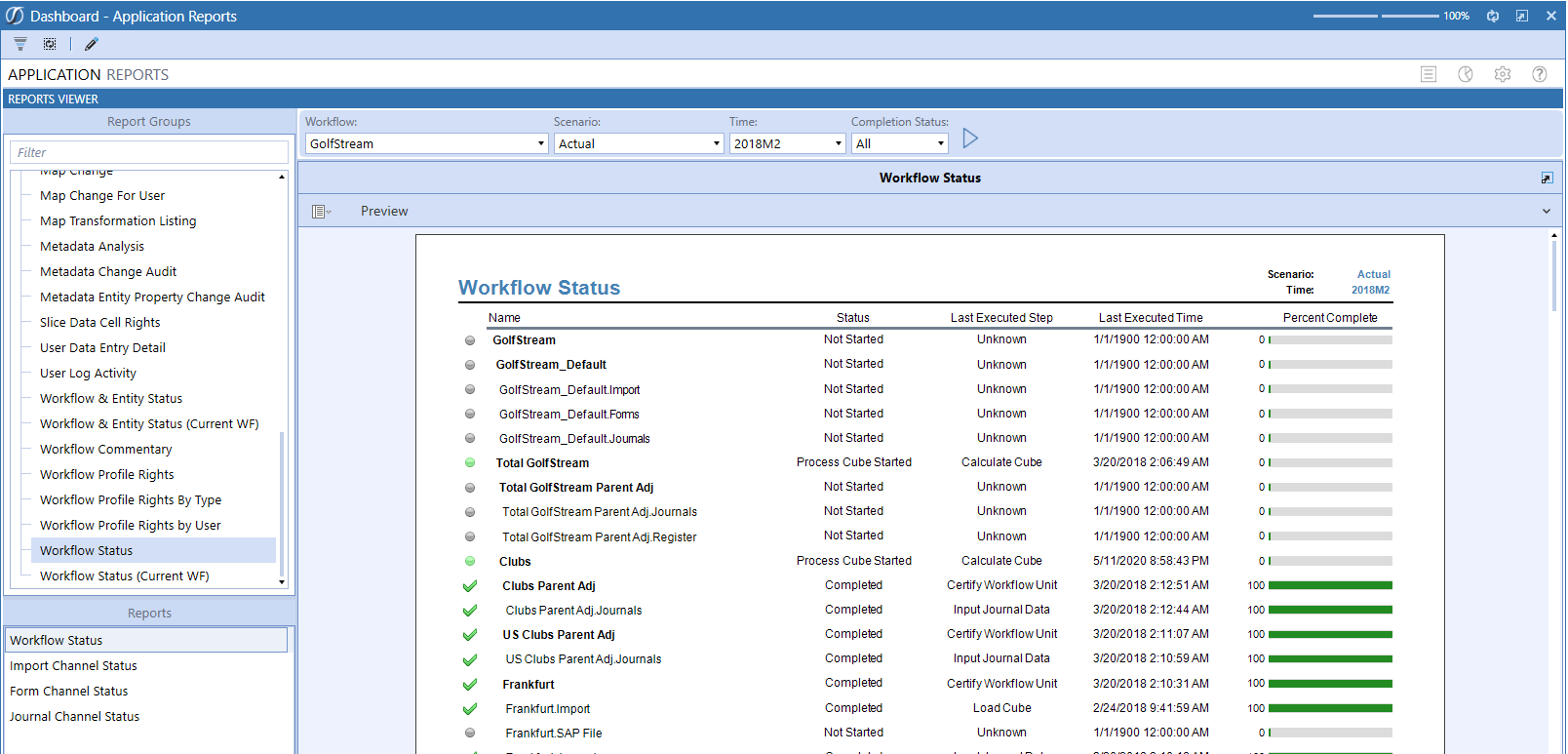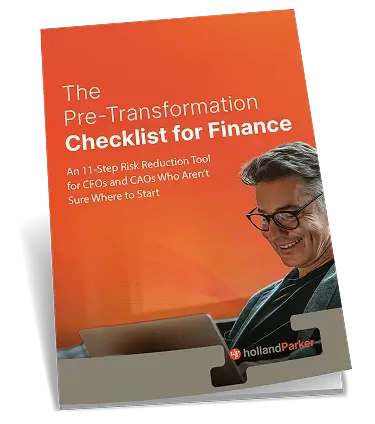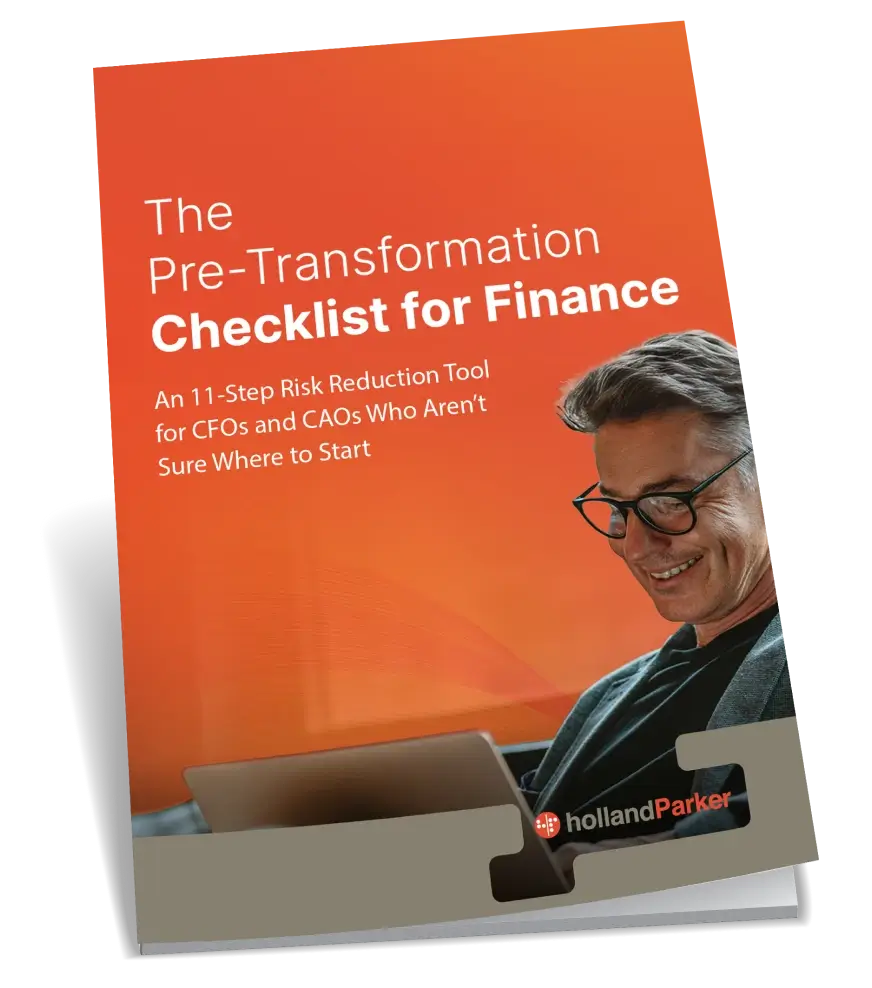Written By: Michael Gialanella
HollandParker is very proud to be part of the OneStream Community as a Diamond Partner that is 100% focused on delivering Best Practice solutions for OneStream customers.
In these unprecedented times with a near 100% remote workforce, we’d like to share a simple Pro Tip, that any OneStream customer can leverage to improve their OneStream XF platform and users’ experiences.
On March 24, 2020 OneStream Software and HollandParker Consulting delivered a joint Customer Success presentation with an amazing OneStream customer. The webinar video replay is here. (about 65 minutes, it is awesome!).
For a quick read and summary of the video webinar, OneStream also did a blog recap that is available online here (about 4 minute read).
Near the end of the webinar replay, we highlighted and shared a list of Best Practices & Planning Tips for a successful OneStream Planning Implementation. One of the Best Practice Tips presented in the Customer Success presentation, was personalizing the Standard Application Reports (RPTA) to fit the individual needs for that customer. Here is a simple Pro Tip to raise awareness to the Standard Application Reports.

The OneStream Standard Application Reports (RPTA) are Dashboard reports that were developed and made available by the XF MarketPlace Development team at OneStream Software. HollandParker recommends these standard reports are included in every implementation. If you are a OneStream customer that is not leveraging these Standard Reports, you are missing out.
With the exception of a handful of partner-built apps that are for a cost, all of the apps we highlight below and many other XF MarketPlace solutions are free for all OneStream customers!
Here is what every OneStream Customer can do to enhance the status reporting in their OneStream Application:
Step 0.0
The Environment and Application may already have this imported. If that’s the case, jump to Step 3. If not, proceed to Step 1 and retrieve the download from the XF MarketPlace
Step 1.0
A. Login to the XF MarketPlace and go to the MarketPlace Store. The MarketPlace button can be identified as a shopping cart with the OneStream logo replacing the front wheel.

B. Download the Standard Application Reports and save them to your local computer or network. They look like block pictured in the screenshot below and are in the Reporting Category on the XF MarketPlace. You might also find it under Top Downloads.
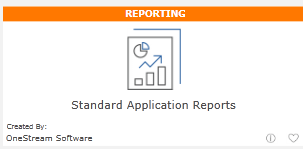
There are a LOT of plug-and-play reports in here. As of the date of this post there are 96 reports in fact.
C. Please note the Platform Version and Solution Version of the MarketPlace download and align with your respective situation. OneStream Software as a company does an amazing job with documenting Release Notes, Setup Instructions, etc. so we will not get into that here. That is available to read on the XF MarketPlace.
Step 2.0
Now that you’ve aligned your XF Platform version and read the Release Notes & Setup Instructions, the next step is to login to OneStream XF and import the ZIP file (no need to unzip it – OneStream makes it simple). Please follow the setup instructions that ship with the solution to import and install the reports.
A. Here is a list of the pre-built Dashboard Reports created by the MarketPlace Development team you now have available to you in the Application.
B. You now have traceability and transparency to everything OneStream at your fingertips.
i. Traceability – The ability to verify the history, location, or application of an item by means of documented recorded identification
Traceability Report Examples
These packaged Dashboard Reports here will help provide traceability for Annotation commentary, and the Confirmation Reports. There are other examples but these noted here are popular and commonly used.
i. Transparency – Operating in such a way that it is easy for others to see what actions are performed.
Transparency Report Examples
The Data Entry Detail report is a summary of all manual data adjustments, who did what and when during the close process:
Or, the User Log Activity grouping of reports for Login, Task, and Error activity.
Or, the Workflow Status grouping to see the status of all Workflow Tasks. An Administrator can refresh these On Demand and see the status of all users and their respective Workflow Tasks:
Especially helpful during Planning and Budget season.
C. Click through all of them, each has a purpose that could be adopted to assist with troubleshooting a problem, or for an Administrator to gain additional insight into the close process.
OneStream is a Community. OneStream as a company listens to its Customers and Partners in the Community to continue to grow and further innovate. Feedback and collaboration help drive the innovation.
Check out the XF MarketPlace for the latest innovations, read up on the release notes and see how others in the Community are enabling the platform.
We hope you enjoyed this quick read to help bring awareness to these reports. They were developed and refined based on the feedback from the Community. We are glad to be a part of it!
************************
Driven by our mission of 100% client success and reference-ability, HollandParker partners with finance and accounting teams to streamline their organization’s Close & Consolidations, Planning & Budgeting, and Reporting & Analytics needs through the leading capabilities of the OneStream XF platform. As the only exclusive OneStream Diamond Partner based in the United States, we leverage our extensive CPM experience, proven methodologies, proprietary tool-kits, and industry best-practices to consistently deliver on-time and on-budget to help our clients achieve their connected planning vision. Our team takes a holistic partnership approach of helping our clients plan, build, run, and support their CPM journey, allowing our clients to maximize the breadth of OneStream XF MarketPlace capabilities and extend their value of the OneStream Platform.
If you have any questions or comments, we would love to connect! Feel free to include a note on our HollandParker contact page and we will be in touch!