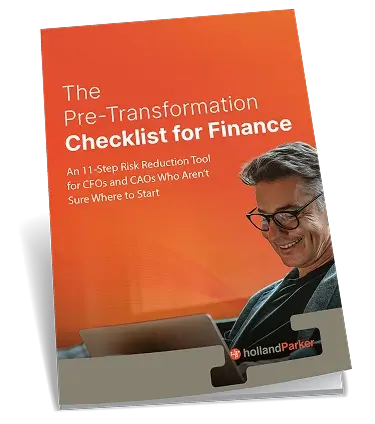In OneStream XF, there is a feature called Books. Books provide a way for users to combine several reporting items in one location, such as Cube Views, Reports, and other files. Books are highly flexible and can be set up in a variety of ways. Users can run them as a report within OneStream, or have the Book export into Excel. There are several components of Books, all of which make this tool so dynamic. The components include: Loops, If Statements, Else If Statements, Else Statements, and Change Parameters.
The first thing users must do to create a Book is open the Book Designer. In the Navigation pane, go to the Application tab, and select Books under the Presentation category.
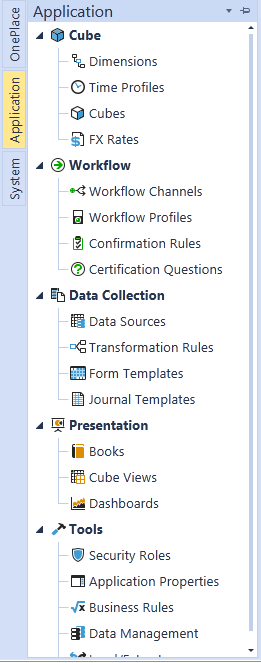
Then, click on the ‘Create New Book’ button in the top left corner. This is where users will define their Required Input Parameters. Required Input Parameters are not necessary, but will prompt a user to select a dimension member. That member will then apply to the entire book.
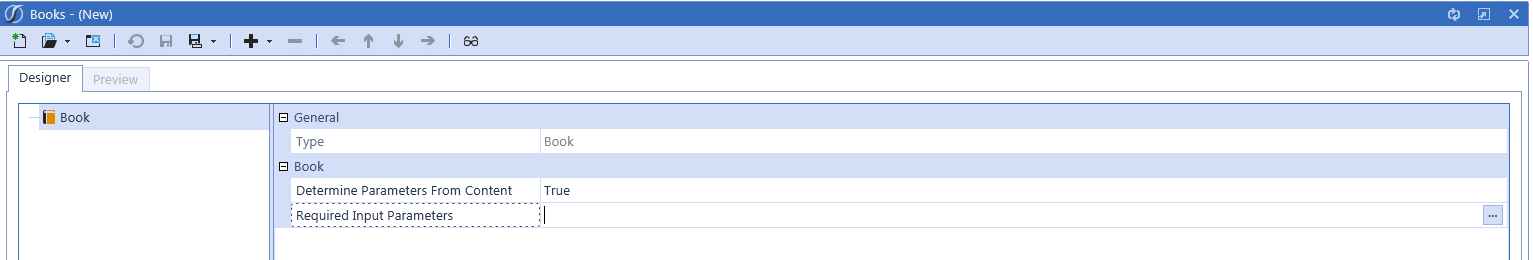
The next step is to determine what the book will run. For this example, I will add two reports. The book will run my Balance Sheet Cube View and Income Statement Cube View, and combine them into one report.
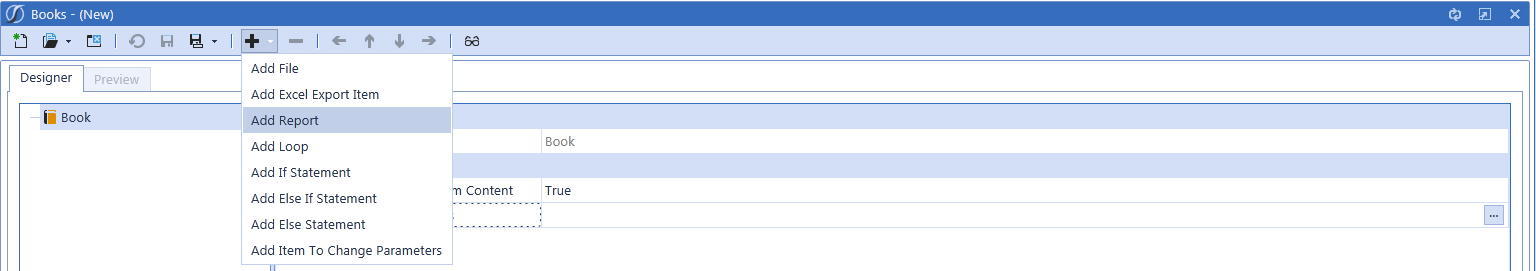
After that, select the Balance Sheet Cube View.
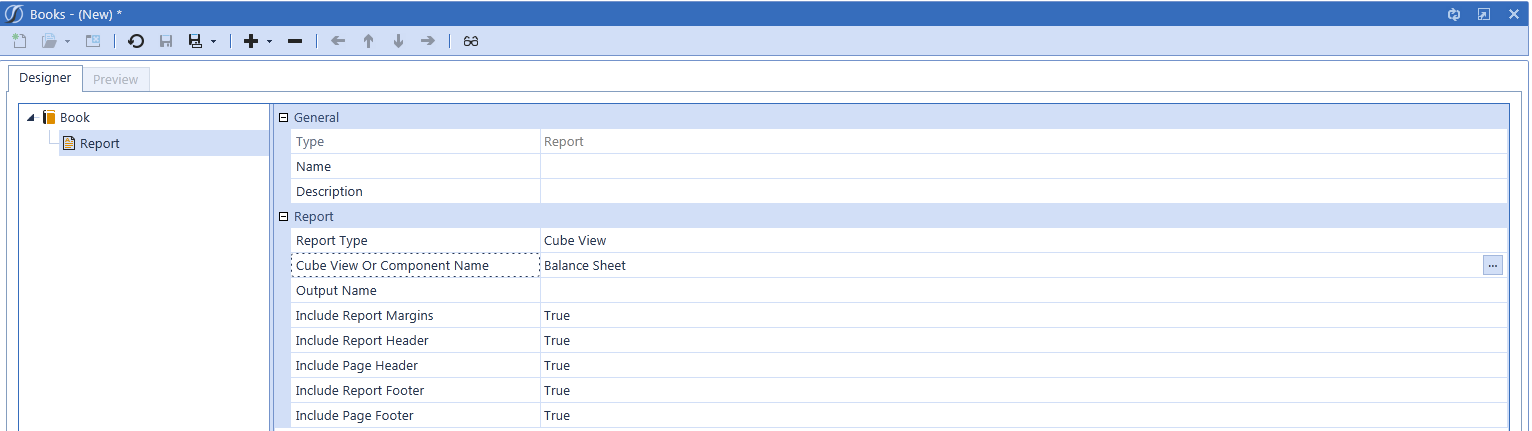
Then, select the Income Statement Cube View.
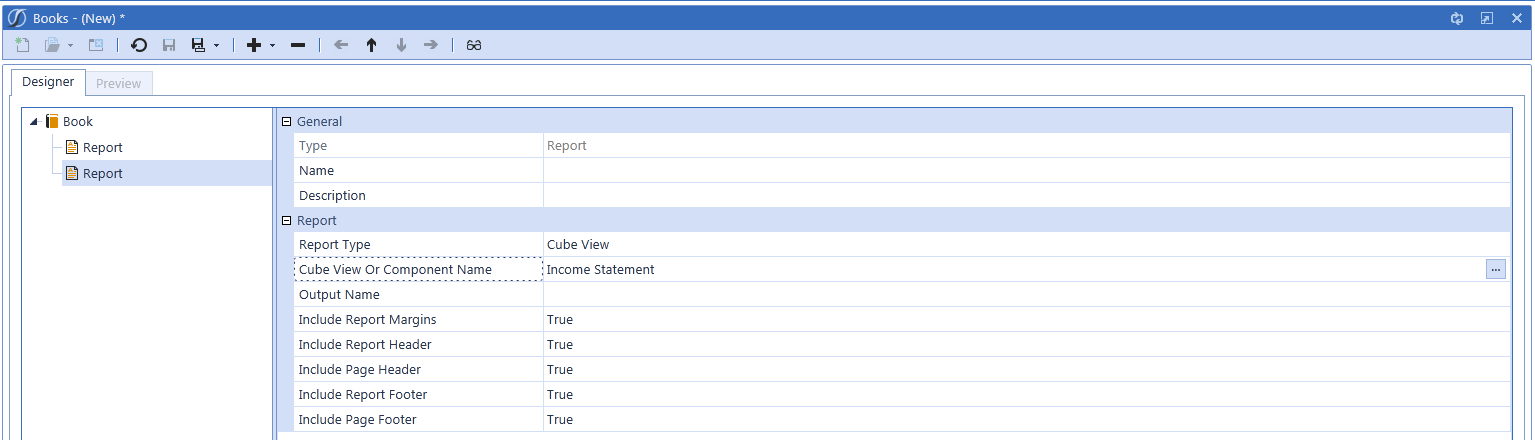
Finally, choose how the Book will be saved. I saved it as a File in the XF File System.
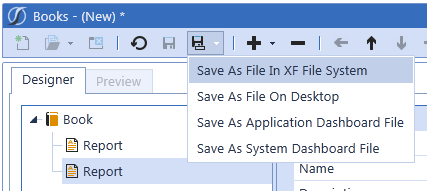
Now, it is time to run the book. To do so, click on the File Explorer icon, the third one from the left.
![]()
Once the File Explorer is open. Select the Book you wish to run. Our book example is ‘IS_BS’.
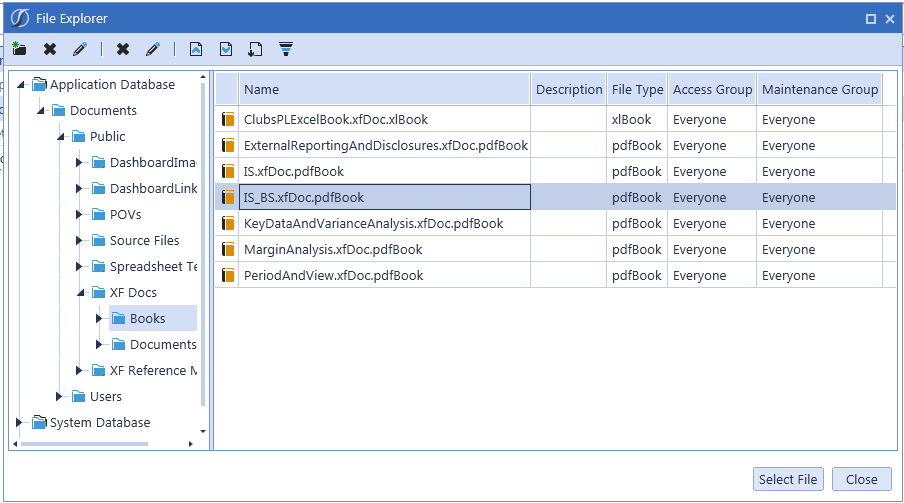
Lastly, the Book will run as a PDF within OneStream. As you can see below, the Book ran my Balance Sheet and My Income Statement Cube Views as a single report.
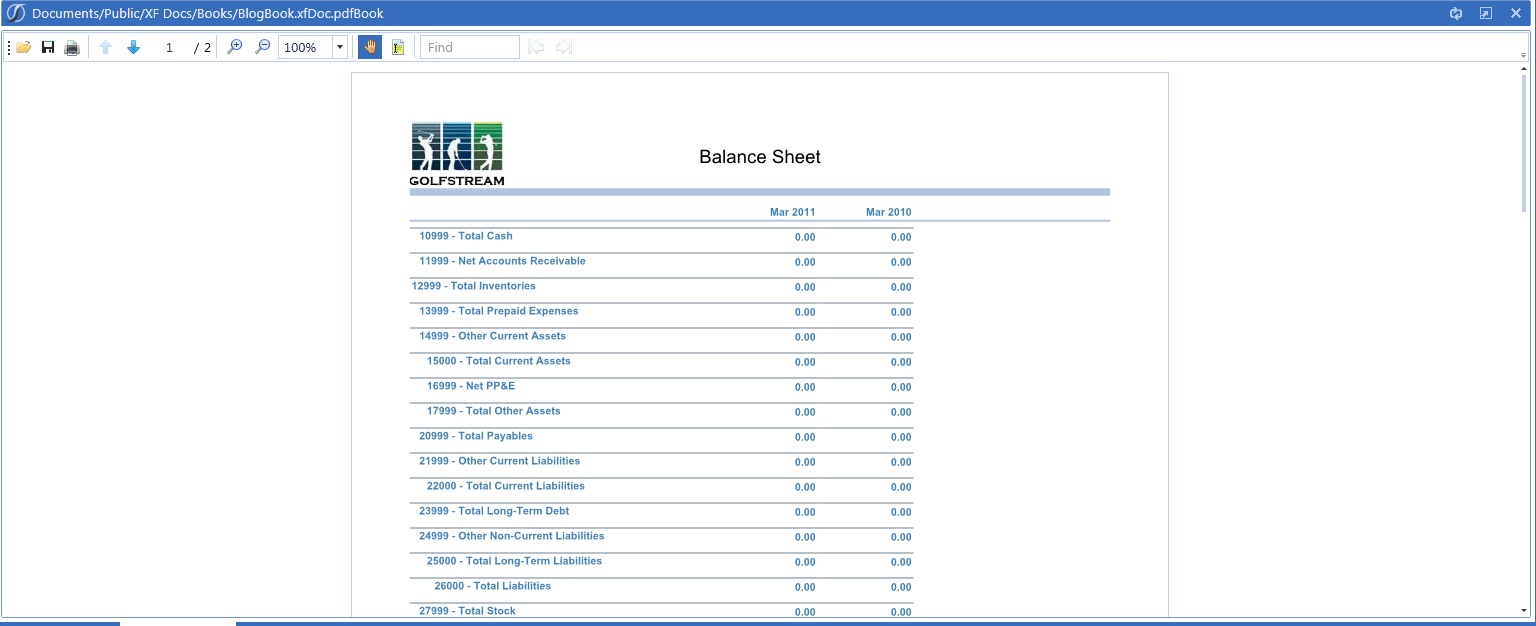
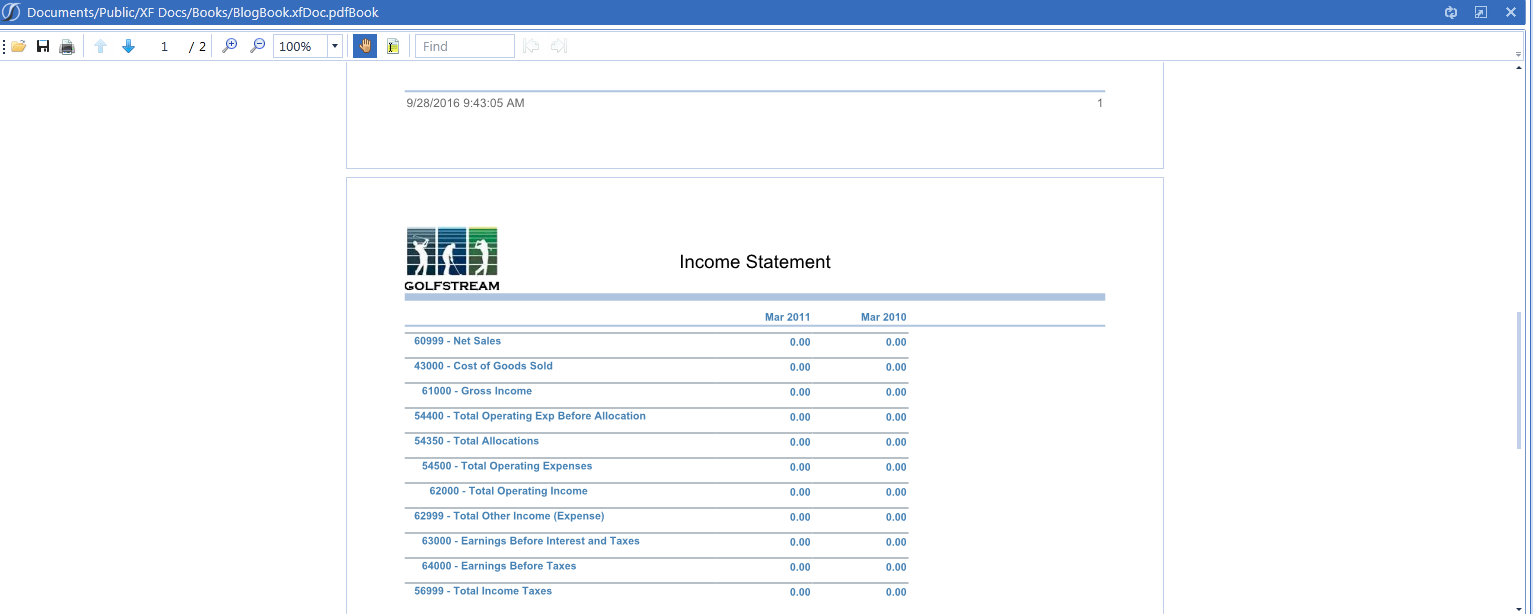
In conclusion, Books are a reporting tool in OneStream that can run several reports at one time. This can be helpful to end users in presenting financial reporting packages, such as Month-End and Year-End Reports. Books are capable and easy to use. However, it is the components that can be customized within the Books that make them so dynamic.
[elementor-template id=”5244″]
Even More Capabilities Through OneStream Software
Since the original publication of this article in October 2016, OneStream Software has grown into the market leader for Corporate Performance Management (CPM) solutions for global organizations. The modern, unified OneStream XF platform — now in its fifth generation — has added new solutions in the OneStream XF MarketPlace to extend the value of investing in the platform.
We are proud of our 100 percent company dedication to OneStream and to be a top OneStream Implementation Partner with Diamond status. Find out more about migrating to OneStream and our Diamond OneStream Implementation process by contacting HollandParker today.