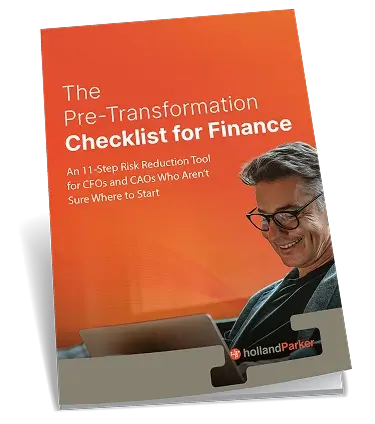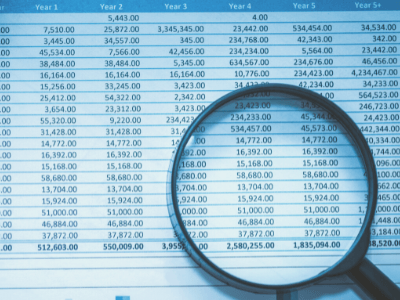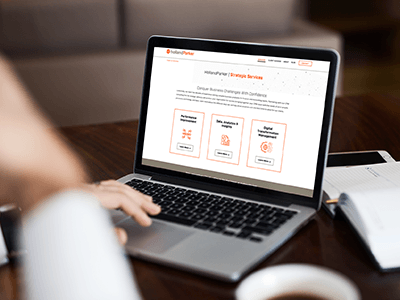The Essbase Excel Add-In was discontinued after the 11.1.2.2 version of Essbase. While SmartView and the Essbase Add-In coexisted, Oracle determined that SmartView was the better product and made it the sole Excel utility. The Essbase Add-In and SmartView both had a few of their own unique features, but they essentially did the same things. Both products boasted the ability to Drill Through member hierarchies within Excel. The Drill Through feature is the staple that made the Essbase Add-In and SmartView useful – it gave the users a way to retrieve large amounts of data in an extremely short amount of time and allowed them to expand the dimension hierarchies. Both products featured the Keep-only and Remove-only functions, which either kept or removed the selected cells in Excel. Essbase Add-In and Smartview also used the Member Selection, the Undo and Pivot functions, and the ancestor positioning within the hierarchy.
SmartView has come a long way since the Essbase Add-In was discontinued. There are now many additional features in SmartView that have enhanced its abilities. One of the bigger changes is that SmartView is now compatible with multiple Oracle and Microsoft products, where as the Essbase Add-In only connected to Essbase and Excel. The biggest added feature in SmartView is the ‘Submit Data’ function. This allows users to enter data in Excel and submit it to whichever product they are connected to. ‘Submit Data’ makes simple data entries quick and simple. Users can also open Data Forms and Tasklists within SmartView, and submit data from the data from too.
Another function within the updated Smartview is the ability to add members and edit their properties. Once the user submits a member or changes the member properties, the changes are automatically updated in whichever Oracle product the user is connected to. Users also have the ability to save their connections to their favorites and can connect to multiple connections at a time, another feature that the Essbase Add-In did not provide. There are two options with the multiple connection feature – users can have multiple sheets using different connections or users can implement a Multi-grid. A Multi-grid allows for multiple connections on one Excel sheet. For example, a user could have a Hyperion Planning POV and an Essbase POV on the same excel sheet to ensure that their numbers tie out between the application and the database.
A few other minor enhancements in SmartView include the Cascade feature, the data retrieval size, and the member name/alias display. Cascade in the Essbase Add-essentially did the same thing as it does in SmartView, but now, the tabs thats are populated when the Cascade feature is run are displayed by their name, not a generic number. The added benefit allows users to know which tab contains which information/data. The data retrieval size has substantially increased, allowing users to pull/retrieve more data at a faster rate than the Essbase Add-In provided. Lastly, SmartView gives users the option to choose how the members are displayed in Excel. Users can chose from Member Name, Alias, Member Name and Alias, or Description, which gives the user a little more customization when working with their dimensions and POV.
[elementor-template id=”5244″]
Here are all of the options included in the 11.1.2.2 Version of the Essbase Excel Add-In:
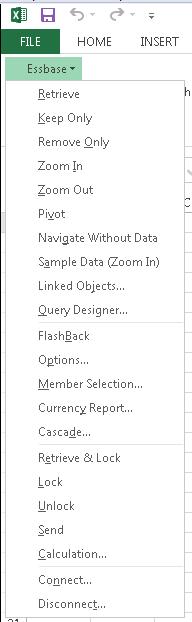
Here is the SmartView Ribbon in Excel:
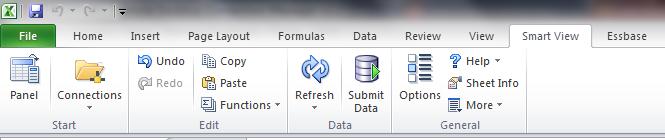
Here is the Essbase ribbon in Excel when connecting to Essbase:
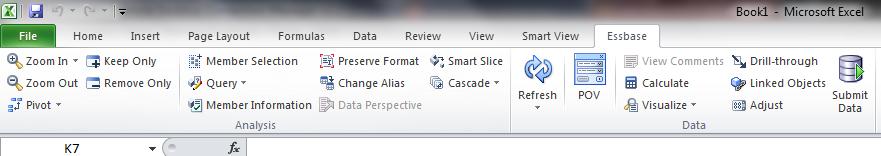
A Better Solution Through OneStream Software
At the time of the original publication of this article in June 2015, SmartView and Essbase once were premier software tools in the Enterprise Performance Management (EPM) or Corporate Performance Management (CPM) toolbox.
Since our origination in 2012, HollandParker is a CPM software consulting firm that specializes in best-of-breed CPM software implementation solutions for Fortune 500 corporations and global enterprise companies to medium and small businesses across North America. From 2012 to 2017, we supported Oracle performance management products. Now, the market has changed. OneStream Software is the leader in corporate performance management solutions for global organizations of all sizes, providing a single platform, OneStream XF, that replaces fragmented legacy applications.
In 2015, our partnership with OneStream began. And, due to client demand, we made a 100 percent business commitment to the OneStream partnership in 2017. OneStream has created a series of capabilities that all naturally live and work together so that organizations don’t have to do the hard part of integrating or connecting separate technologies together. OneStream built one product that has a full set of capabilities to solve the most sophisticated business problems. We are proud of our 100 percent company dedication to OneStream and to be a top OneStream Implementation Partner with Diamond status. Find out more about migrating to OneStream and our Diamond OneStream Implementation process by contacting HollandParker today.