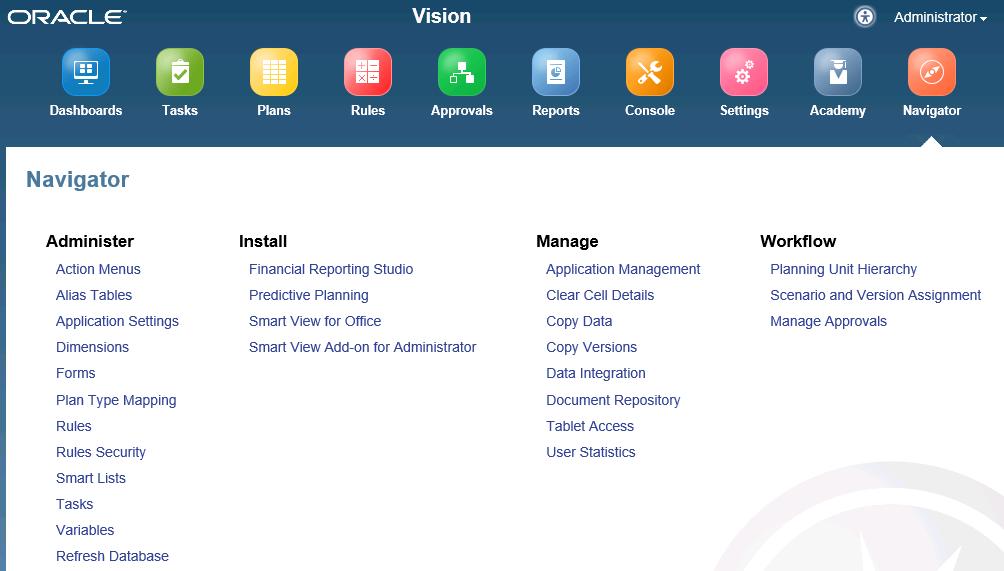 Planning Unit Hierarchy
A Planning Unit Hierarchy consists of three pieces: a Scenario, a Version, and at least one member from the Entity dimension. Once you click on ‘Planning Unit Hierarchy’ under the ‘Navigator’ icon, you have the ability to create new hierarchies, and edit or delete existing hierarchies.
Planning Unit Hierarchy
A Planning Unit Hierarchy consists of three pieces: a Scenario, a Version, and at least one member from the Entity dimension. Once you click on ‘Planning Unit Hierarchy’ under the ‘Navigator’ icon, you have the ability to create new hierarchies, and edit or delete existing hierarchies.
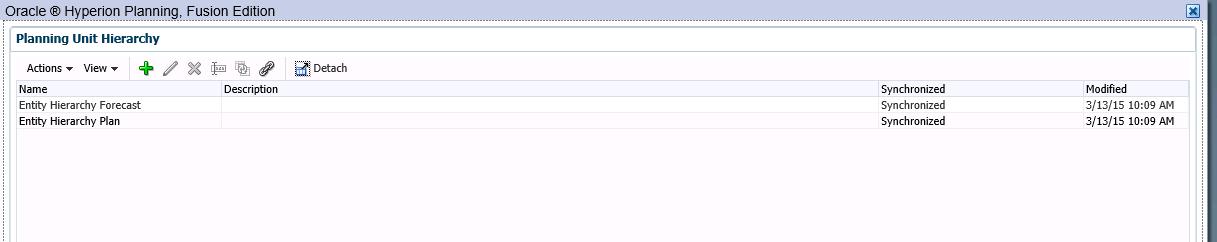 The next screen when creating a new hierarchy or modifying an existing one is the hierarchy’s properties. Here, you name the Planning Unit hierarchy and can set up the approvals.
The next screen when creating a new hierarchy or modifying an existing one is the hierarchy’s properties. Here, you name the Planning Unit hierarchy and can set up the approvals.
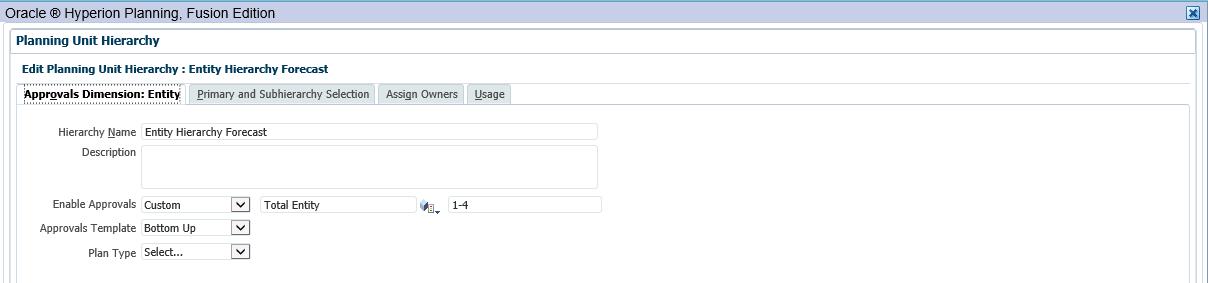 The next screen is where you select which member(s) from the Entity dimension will be included in the Planning Unit Hierarchy. When you want to select a member for the hierarchy, click the corresponding ‘Enabled’ check box for that member.
The next screen is where you select which member(s) from the Entity dimension will be included in the Planning Unit Hierarchy. When you want to select a member for the hierarchy, click the corresponding ‘Enabled’ check box for that member.
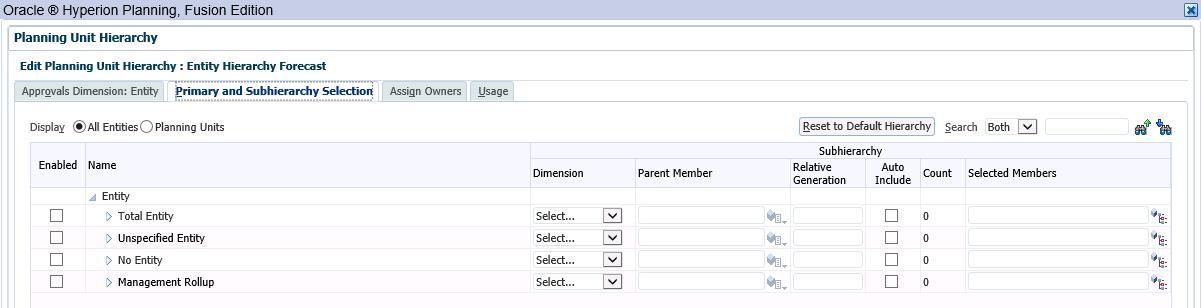 The following screen is where you can assign owners to the Planning Unit Hierarchy. Only users that have been assigned to the Planning Unit Hierarchy will have access to it.
The following screen is where you can assign owners to the Planning Unit Hierarchy. Only users that have been assigned to the Planning Unit Hierarchy will have access to it.
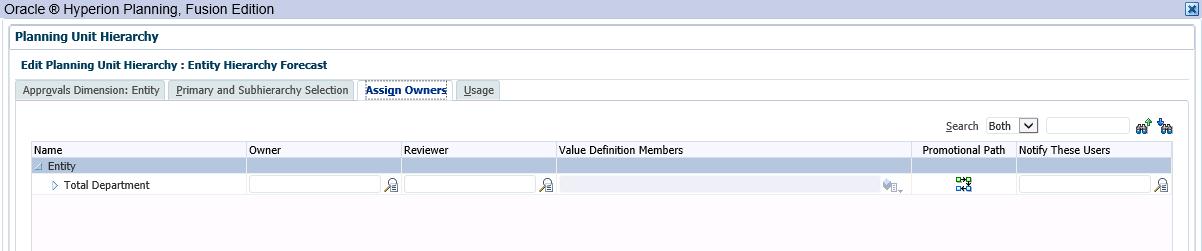 Finally, the last step for setting up the Planning Unit Hierarchy is the ‘Usage’ tab. Here, you pick which Scenario and Version will be associated with this Planning Unit.
Finally, the last step for setting up the Planning Unit Hierarchy is the ‘Usage’ tab. Here, you pick which Scenario and Version will be associated with this Planning Unit.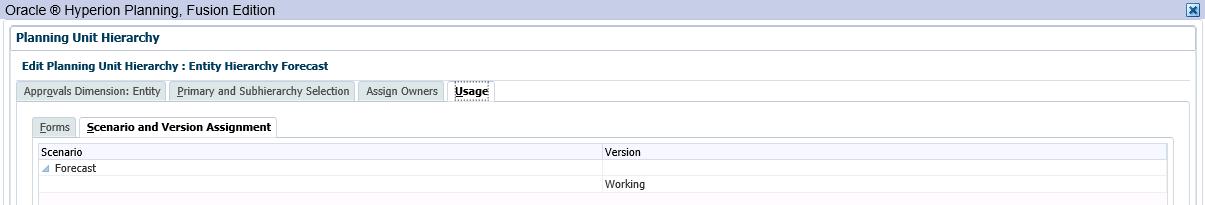 Scenario and Version Assignment
The ‘Scenario and Version Assignment’ section of the Process Workflow is where you can create different Scenario and Version combinations that can be selected in the ‘Usage’ tab when creating a Planning Unit Hierarchy. The Scenario and Version Assignment needs to be created first before you can select an assignment in a Planning Unit Hierarchy.
Scenario and Version Assignment
The ‘Scenario and Version Assignment’ section of the Process Workflow is where you can create different Scenario and Version combinations that can be selected in the ‘Usage’ tab when creating a Planning Unit Hierarchy. The Scenario and Version Assignment needs to be created first before you can select an assignment in a Planning Unit Hierarchy.
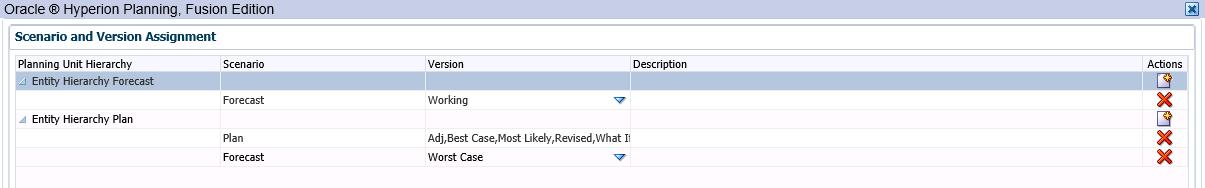 Manage Approvals
The ‘Manage Approvals’ piece of the Process Workflow is where you can manage and review your planning approvals. Here, you set up what kind of approvals, if any, need to be enabled for different Versions, Scenarios, or Planning Unit Hierarchies.
Manage Approvals
The ‘Manage Approvals’ piece of the Process Workflow is where you can manage and review your planning approvals. Here, you set up what kind of approvals, if any, need to be enabled for different Versions, Scenarios, or Planning Unit Hierarchies.
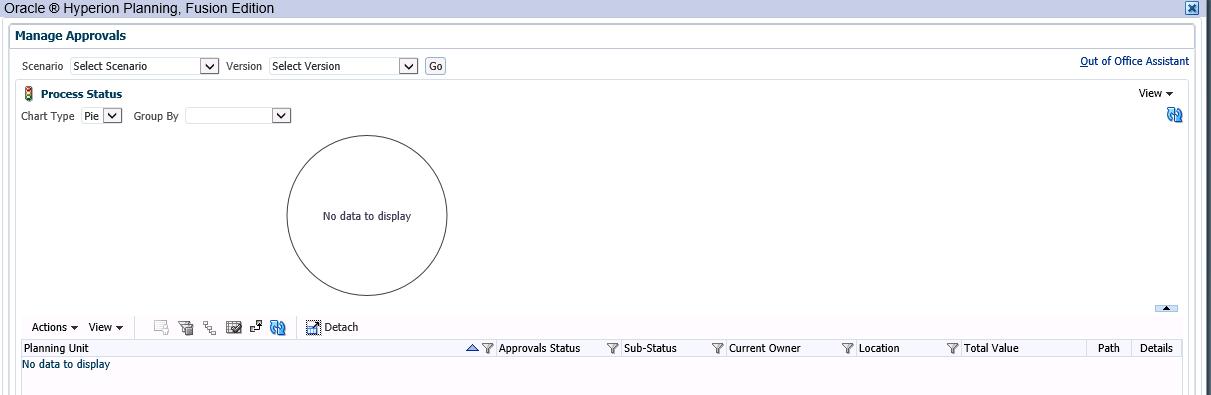
A Better Solution Through OneStream Software
At the time of the original publication of this article in March 2015, the Hyperion Planning Simplified Interface was a valuable software tool to support Planning in the Corporate Performance Management (CPM) environment.
Since our origination in 2012, HollandParker is a CPM software consulting firm that specializes in best-of-breed CPM software implementation solutions for Fortune 500 corporations and global enterprise companies to medium and small businesses across North America. From 2012 to 2017, we supported Oracle performance management products. Now, the market has changed. OneStream Software is the leader in corporate performance management solutions for global organizations of all sizes, providing a single platform, OneStream XF, that replaces fragmented legacy applications.
In 2015, our partnership with OneStream began. And, due to client demand, we made a 100 percent business commitment to the OneStream partnership in 2017. OneStream enables agility in Planning with support for strategic, financial, and operational Planning needs in a unified platform.
OneStream has created a series of capabilities that all naturally live and work together so that organizations don’t have to do the hard part of integrating or connecting separate technologies together. OneStream built one product that has a full set of capabilities to solve the most sophisticated business problems. We are proud of our 100 percent company dedication to OneStream and to be a top OneStream Implementation Partner with Diamond status. Find out more about migrating to OneStream and our Diamond OneStream Implementation process by contacting HollandParker today.
